
The best study tools for college students can change that by pointing you to study apps, note-taking systems, flashcard makers, planners, Pomodoro timers, citation managers, collaboration tools, and memory techniques that help you work smarter. This article outlines practical tools, Study Tips for College and simple routines that reduce friction and help you stay on track.
HyperWrite is an AI writing assistant that helps you draft study guides, turn messy notes into clear summaries, create paper outlines, and polish citations so you can focus on review, exam prep, and steady improvement.
Summary
- Digital study tools are now the norm, with 85% of students reporting use, so interoperability, reliable exports, and searchable hubs matter more than chasing the newest app.
- Seventy percent of students say that AI-powered study tools significantly improve research efficiency, signaling that students expect faster source discovery and drafting without compromising their original voice.
- Adopt tools surgically, not wholesale: run a focused two-week experiment on one friction point to see whether a tool actually shortens time or improves work quality.
- Keep your stack small and task-focused, favoring about three core functions instead of 12 flashy apps. Regular weekly use of a few tools is more effective than occasional use of many.
- Apply an ROI filter to features: if a capability saves more than 15 minutes per assignment or prevents one revision pass, it earns a permanent spot in your workflow.
- Beware setup costs. If a tool takes more than 3 hours to reach advantageous fluency, it should save at least 1 hour per week. Therefore, run a task-based pilot with three representative tasks while tracking two metrics to judge its impact.
- HyperWrite addresses this by combining context-aware drafting, in-document scholarly search, and citation-backed suggestions to compress research and writing into fewer passes.
What Are Study Tools and Why Are They Important?
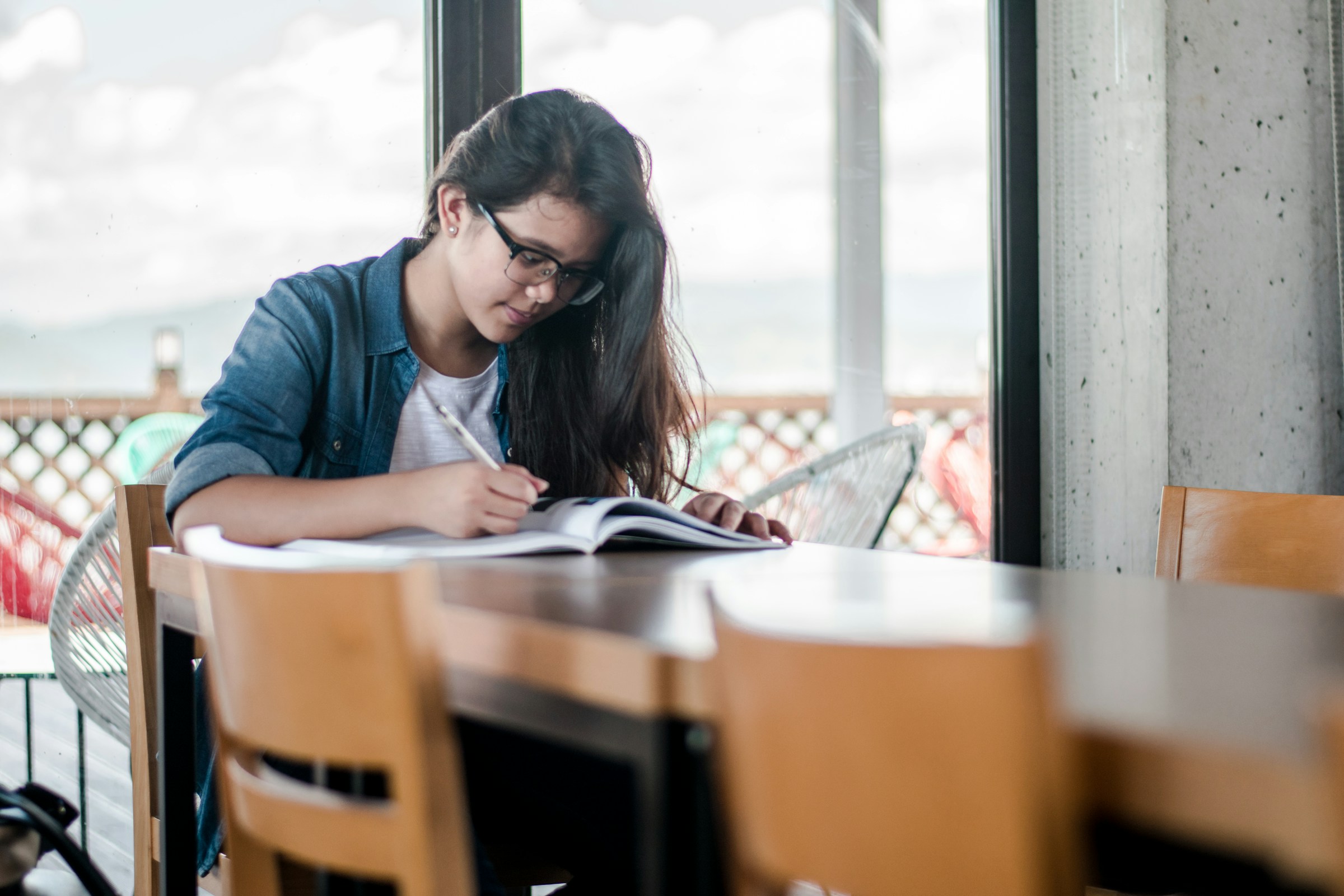
Study tools are any methods, materials, or software you use to learn more efficiently, from paper flashcards to AI-assisted search. Their purpose is to sharpen focus, increase retention, and transform scattered reading into reliable, exam-ready knowledge that you can actually use.
What Exactly Counts as a Study Tool?
Digital apps, physical supplies, note-taking systems, scheduling methods, active recall techniques, and reference services all qualify. Pick tools that map to the work you actually do:
- If you write essays, prioritize citation-aware drafting and research search
- If you memorize formulas, prioritize spaced-repetition flashcards and quick self-tests.
Treat tools as extensions of your habits, not replacements for them.
How Do Study Tools Change the Day-to-Day for a Student?
They cut the busywork that eats time and attention. Good organizers turn vague deadlines into daily actions, use timers, and engage in Pomodoro sessions to stop bingeing and restart focus. Active-recall systems make review a deliberate practice, rather than a panic session before exams.
When we coached a semester-long study clinic for first- and second-year students, the pattern became clear. Students who mainly relied on condensed summaries later missed subtle textual themes during essay drafts, while those who paired summaries with targeted note-taking avoided that trap.
Which Tools Actually Move the Needle on Learning, and Why?
Tools that force you to produce, not just consume, create the most significant gains. Active recall with flashcards enables you to retrieve information; spaced repetition facilitates that retrieval, making forgetting productive. Note-taking systems that require you to rephrase ideas in your own words foster a deeper understanding.
Visual mapping is invaluable when a concept has many interrelated components. The common failure is treating tools as ornaments, not processes, which is why picking tools that fit your workflow matters more than choosing the shiniest app.
Why Do Students Struggle with Organization and Comprehension, and What Helps?
This challenge appears consistently among students juggling classes, jobs, and extracurricular activities:
- Calendars fragment
- Notes scatter across various apps
- Studying becomes reactive
If you keep everything in silos, context vanishes, and you waste energy reconnecting ideas. The fix is a small set of integrations and routines, like a weekly review and a single searchable note hub, that prevent fragmentation without adding overhead. That change is what turns tools from temporary help into lasting muscle memory.
How Should You Think About AI Tools Versus Traditional Methods?
The familiar approach is to draft in one place, search sources in another, and manually stitch citations. That works early on, but as your assignments multiply and instructors demand tighter sourcing, this friction turns hours of work into last-minute scrambles. Platforms like HyperWrite provide context-aware drafting, real-time scholarly search, and citation-backed suggestions, helping students compress research and writing into fewer, higher-quality passes.
In practice, teams find that these capabilities reduce the time spent searching for sources and refining language, while maintaining the student voice, which is crucial when grades depend on original phrasing and accurate references. And since many students expect AI to speed up their work, it is notable that Zendy's latest survey found that 70% of respondents believe AI-powered study tools significantly improve their research efficiency.
What Should You Try First, Starting This Week?
Select one friction point and solve it using a single tool. If you lose track of deadlines, centralize your calendar and add weekly reminders to stay on top of them.
If lectures leave you fuzzy on core ideas, capture two-sentence summaries after each class. If research drags, use a citation-aware search method and store source links alongside your notes. Small experiments repeated for two weeks reveal which habit actually sticks.
Related Reading
- Study Tips for College
- When Is the Best Time to Study for a Test
- What Is the Hardest Thing to Study in College
- Can AI Solve Math Problems
- How to Study in Med School
- Types of Study Methods
- How Long Should You Study for a Test
- How to Study for a Math Test
- Study Tips for High School
- Study Tips for Middle School
- Study Strategies for High School Students
48 Best Study Tools for College Students
.jpg)
1. HyperWrite
An AI writing and research platform built for drafting, revision, and citation-aware research.
- Key offerings: AutoWrite templates, TypeAhead for inline suggestions, HyperChat for research conversations, and Scholar AI, which surfaces scholarly sources with citations.
- Integrations: Document editor, common browsers, and citation export.
- How it saves time: It removes the manual back-and-forth between search, note-taking, and drafting, so you spend fewer hours hunting sources and more time shaping ideas.
2. GOCONQR
A visual study platform centered on mind maps and active tools.
- Key offerings: Mind maps, flashcards, note pages, quizzes, study planner, and collaboration.
- Integrations: Web and mobile sync.
- How it saves time: Converts sprawling notes into visual webs so you see relationships immediately, cutting review time and making exam prep more strategic.
3. Quizlet
Flashcard and active-recall generator for any subject.
- Key offerings: Custom sets, adaptive practice, Scatter and Space Race games, audio review, and offline app access.
- Integrations: Browser and mobile apps, shareable study sets.
- How it saves time: Automates spaced recall and turns passive review into short, high-impact sessions you can do between classes.
4. Evernote
A universal capture and organization app for notes and web clippings.
- Key offerings: Searchable notes, web clipper, notebooks, tags, media attachments.
- Integrations: Google Drive, Slack, Outlook, Gmail, and cross-device sync.
- How it saves time: Centralizes lecture notes and research so you stop hunting across devices and can search for quotes and references in seconds.
5. Marinara Timer
A customizable web Pomodoro timer.
- Key offerings: Preset or custom intervals, shareable timers, playful alarm sounds.
- Integrations: Browser-based, no install required.
- How it saves time: Enforces focused work blocks and scheduled breaks so sessions stay productive instead of dissolving into doomscrolling.
6. Studyhack
Flashcards plus gamified practice, organized by subject categories.
- Key offerings: Pre-made sets, quizzes, scrambled words, crosswords, progress tracking.
- Integrations: Web and mobile access.
- How it saves time: Provides multiple practice formats from a single dataset, allowing a single study set to cover both memory and application checks.
7. Sschooltraq
A digital planner optimized for academic schedules and deadlines.
- Key offerings: Assignment tracking, due-date reminders, cross-device sync.
- Integrations: Calendar export and mobile sync.
- How it saves time: Replaces fragmented sticky notes and calendar entries with one authoritative schedule, so you stop double-booking study time.
8. Grammarly
Real-time grammar and style assistant.
- Key offerings: Grammar corrections, tone suggestions, browser and document plugins, and plagiarism checks (premium).
- Integrations: Browser extensions, MS Word, Google Docs, and many editors.
- How it saves time: Speeds proofreading, surfaces recurrent errors so you learn from corrections, and cuts cycles spent on redrafts.
9. Hippocampus
A free multimedia library of instructional videos across disciplines.
- Key offerings: Thousands of short videos, supplemental collections, and tools.
- Integrations: Browser access and embedding.
- How it saves time: Delivers concise, well-explained topic videos so you can replace long, unfocused searches with a quick conceptual refresher.
10. Khan Academy
Structured, free mini-courses across math, science, economics, and more.
- Key offerings: Adaptive practice, video lessons, progress tracking, grade-level pathways.
- Integrations: Web and apps, teacher dashboards.
- How it saves time: Provides bite-sized modules that let you shore up specific weaknesses without repeating entire lectures.
11. Duolingo
Gamified language learning app for frequent micro-practice.
- Key offerings: Daily exercises, streaks, and points, speaking and listening practice.
- Integrations: Web and mobile sync, third-party keyboard support.
- How it saves time: Turns language study into 5 to 15-minute micro-sessions that build habit without big calendar hits.
12. Udemy
On-demand courses across technical and soft skills.
- Key offerings: Video courses, lifetime access, certificates, and frequent discounts.
- Integrations: Apps and browser.
- How it saves time: Lets you learn targeted skills on your own schedule, replacing lengthy pre-reqs with focused mini-courses.
13. Effective Study
A curated site of study strategies, time management advice, and actionable articles.
- Key offerings: Method explainers, templates, and tips.
- Integrations: Web access and printable resources are available.
- How it saves time: Gives calibrated techniques you can apply immediately, preventing trial-and-error that wastes weeks.
14. Beeminder
A commitment tracker that charges you when you miss goals.
- Key offerings: Goal graphs, integrations with fitness apps, productivity trackers, and automated data import.
- Integrations: Fitbit, RescueTime, manual input, and many APIs.
- How it saves time: Converts vague intentions into measurable commitments, making procrastination costly and focus automatic.
15. Blinkist
A condensed summary of nonfiction books, available as 15-minute reads or listens.
- Key offerings: Book summaries, audio options, curated lists.
- Integrations: Mobile and web.
- How it saves time: Extracts main ideas quickly so you can decide which books deserve deeper reading.
16. Codecademy
Interactive coding lessons with live editors.
- Key offerings: Step-by-step lessons in Python, JavaScript, HTML, and more, projects, and assessments.
- Integrations: Browser-based workspaces and GitHub export.
- How it saves time: Provides immediate feedback as you practice, eliminating unnecessary setup time and accelerating competence.
17. Forest
Focus app that rewards staying off your phone by growing virtual trees.
- Key offerings: Timed focus sessions, gamified incentives, and group focus.
- Integrations: Mobile apps and a Chrome extension.
- How it saves time: Turns resisting distractions into a habit through positive reinforcement rather than willpower alone.
18. Hemingway App
A clarity and readability editor that highlights dense or passive writing.
- Key offerings: Readability score, sentence-level suggestions, and an offline desktop app.
- Integrations: Copy-paste and text export.
- How it saves time: Forces concise drafts so revision cycles shrink and professors read your work more easily.
19. My Study Life
Student-focused planner for rotating schedules and academic timetables.
- Key offerings: Assignment tracking, class rotation support, offline access, and reminders.
- Integrations: Cross-device sync and calendar export.
- How it saves time: Handles the unique complexity of academic timetables, so you stop moving things around every week.
20. Todoist
Cross-platform task manager built for projects and recurring tasks.
- Key offerings: Projects, labels, priorities, shared tasks, templates.
- Integrations: Google Calendar, Slack, email clients, and Zapier.
- How it saves time: Reduces mental clutter by turning vague to-dos into scheduled, trackable actions that are easy to delegate or share.
21. Wolfram Alpha
A computational knowledge engine for handling factual queries, mathematics, and data calculations.
- Key offerings: Step-by-step solutions, data visualizations, expert-level computations.
- Integrations: Web and mobile apps, embed options.
- How it saves time: Gives precise calculations and references instantly, cutting the time you would spend piecing formulas together manually.
22. Wunderlist
Lightweight list manager for tasks and reminders.
- Key offerings: Cross-device lists, due dates, and simple sharing.
- Integrations: Basic calendar and email tools.
- How it saves time: Replaces scattered shopping lists and ad-hoc reminders with a single, synced list, ensuring chores and group items don't slip through.
23. Canva
Drag-and-drop design platform for presentations, posters, and visuals.
- Key offerings: Templates, assets, collaboration, export to PDF, and slide decks.
- Integrations: Google Drive, Dropbox, and direct presentation mode.
- How it saves time: Replaces complex design tools with ready-made templates so you produce polished slides in minutes.
24. FocusPomo
Pomodoro-based focus app for iOS.
- Key offerings: Timed sessions, simple UI, session history.
- Integrations: Apple devices.
- How it saves time: Enforces disciplined short sessions that add up to deep-focus hours without calendar overhead.
25. Trello
Visual Kanban boards for organizing projects and tasks.
- Key offerings: Drag-and-drop cards, checklists, labels, templates for class projects.
- Integrations: Google Drive, Slack, Jira, and many power-ups.
- How it saves time: Gives a visible project pipeline so group projects move forward without endless message threads.
26. ClickUp
An all-in-one productivity platform for tasks, docs, and time tracking.
- Key offerings: Docs, task boards, time tracking, templates, and automation.
- Integrations: Google Docs, Slack, Zoom, and many more.
- How it saves time: Replaces multiple apps with a single workspace, so tracking hours, notes, and deadlines happens in one place.
27. Cold Turkey
A strict app and website blocker for desktop.
- Key offerings: Scheduled blocks, frozen mode, keyword, and site blocking.
- Integrations: Desktop OS level.
- How it saves time: Makes distraction avoidance non-negotiable, so focus sessions stay focused when temptation peaks.
28. Freedom
Cross-device site and app blocker that syncs blocks across devices.
- Key offerings: Scheduled sessions, recurring blocks, focus sessions.
- Integrations: iOS, Android, Mac, Windows, Chrome.
- How it saves time: Ensures blocking works across phone and laptop so you cannot escape the block by switching devices.
29. Noisli
Ambient sound mixer for focus and relaxation.
- Key offerings: Sound combinations, timed sessions, productivity playlists.
- Integrations: Browser extension and mobile apps.
- How it saves time: Creates a consistent acoustic environment so you spend fewer minutes adjusting headphones or hunting white noise.
30. Obsidian
A local-first knowledge graph and note-taking app.
- Key offerings: Bidirectional links, graph view, canvas, plugins.
- Integrations: File-based sync and community plugins for cloud sync.
- How it saves time: Surfaces connections between notes automatically, turning scattered notes into a searchable thinking system without forcing rigid structure.
31. Joplin
Open-source note-taking with markdown support and multimedia notes.
- Key offerings: Notebooks, encryption, attachments, cross-platform clients.
- Integrations: Web Clipper, cloud sync options.
- How it saves time: Offers a privacy-respecting, exportable notes system that keeps your materials portable and under your control.
32. Google Keep
Fast, lightweight note and list app within Google Workspace.
- Key offerings: Color-coded notes, reminders, voice notes, checklists, and image notes.
- Integrations: Google Docs, Calendar, and Drive.
- How it saves time: Instant capture and easy conversion to documents, so quick ideas do not get lost between apps.
33. TED Talks
Curated talks from experts across disciplines.
- Key offerings: Short-form lectures, transcripts, curated playlists.
- Integrations: Web and mobile apps, embed for presentations.
- How it saves time: Fast, high-quality perspective pieces that can inform an essay or spark an idea in under 20 minutes.
34. Memrise
A language platform that uses spaced repetition and native-speaker video.
- Key offerings: SRS review, mnemonic aids, community-created courses.
- Integrations: Mobile and web.
- How it saves time: Blends real pronunciation and spaced recall, shortening the runway to conversational competence.
35. Zotero
Free citation manager for collecting, organizing, and citing sources.
- Key offerings: Browser capture, automatic metadata extraction, and a plugin for word processors to insert citations.
- Integrations: MS Word, Google Docs via extensions, cloud sync.
- How it saves time: Eliminates manual bibliography formatting and ensures citations remain accurate as you revise.
36. Microsoft Teams
Collaboration hub with chat, video, and file sharing.
- Key offerings: Channels, meetings, integrated Office apps, and assignment features for education tiers.
- Integrations: Office 365 suite and third-party apps.
- How it saves time: Centralizes project communication and file collaboration so group work does not fracture across multiple platforms.
37. Slack
A synchronous and real-time messaging workspace for teams.
- Key offerings: Channels, threads, app integrations, and file sharing.
- Integrations: Google Drive, Trello, GitHub, and many more.
- How it saves time: Organizes conversations by topic, making information findable rather than buried in long email chains.
38. Google Drive
Cloud storage and collaborative editing for docs, sheets, and slides.
- Key offerings: Real-time collaboration, version history, and sharing controls.
- Integrations: Google Workspace apps and third-party add-ons.
- How it saves time: Replaces multiple file versions with a single live document so teammates stop merging conflicting edits.
39. Dropbox
Cloud file storage and syncing for larger assets.
- Key offerings: Selective sync, shared links, file requests.
- Integrations: Many productivity apps and creative tools.
- How it saves time: Reliable sync for media-heavy projects where Google Drive may struggle, reducing manual file transfer overhead.
40. GoodNotes
Digital notebook optimized for handwriting, annotation, and PDF markup.
- Key offerings: Notebooks per subject, template planner options, shape recognition, sync.
- Integrations: iCloud and document export.
- How it saves time: Replaces paper notebooks with searchable, annotated PDFs so your handwriting becomes instantly retrievable.
41. ChatGPT
A general-purpose AI assistant for ideation, summarization, and drafting.
- Key offerings: Rapid brainstorming, explanation, code snippets, and rough draft generation.
- Integrations: Web access and third-party plugins.
- How it saves time: Accelerates early-stage drafting and clarifies complex topics, but use it with citation checks and critical review to avoid inaccuracies and over-reliance.
Related Reading
- How Many Hours Do College Students Study per Week
- Good Study Habits for College
- Study Habits for High School
- How to Study the Night Before an Exam
- How to Study for Finals in High School
- Different Study Techniques
- How to Study for a Final Exam
- How to Create a Study Schedule
- Scientifically Proven Study Methods
How to Choose the Right Study Tools

Select a handful of tools with a specific purpose, then test them against real-world work. Score each option on ease of use, device compatibility, cost, and the exact features you need for assignments. Use a short, task-based pilot to stop guessing and start measuring which tools actually improve grades or save time.
How Do I Choose with Limited Time and Too Many Options?
This challenge is common among first-year students and part-timers: the options seem endless, and decision fatigue prevails. Start with a one-page scorecard you can fill in under five minutes for each candidate tool. Score it 1 to 5 on:
- Onboarding time
- Cross-device sync
- Offline support
- Privacy controls
- Citation/export features
- Monthly cost
Give extra weight, double points, to the two items that matter most for your current goal, for example, citation accuracy for research essays or offline access for long train rides.
Which Features Actually Matter for Different Study Tasks?
Think task-first, not feature-first. For reading and note capture, prioritize search and export; for memorization, prioritize spaced-repetition and quick review; for writing, prioritize in-context citations and rewrite suggestions.
Use This Quick Rule
If a feature saves more than 15 minutes per assignment or prevents one revision pass, it earns a permanent spot in your stack. That creates a pragmatic, ROI-based filter, so you don't hoard apps that only appear useful.
Can a Decision Flowchart Speed This Up?
Yes. A simple branching chart that asks three focused questions about your primary task, device constraints, and budget will narrow down choices quickly, which is why Editverse finds flowcharts helpful in selecting the proper statistical test, and why a visual decision tool works equally well for study software. Build one in 10 minutes:
- Question 1: What is the main task?
- Question 2: Do you need an offline or cloud solution?
- Question 3: Is the tool free, or does it fall under your monthly threshold?
Follow the branches to create a shortlist of 2–3 items that you can trial.
How Many Tools Should I Actually Consider?
Overwhelming catalogs hide a simple truth. Many options are available, but few are real winners, which aligns with Editverse's finding that over 50 tools are available for statistical analysis, but only a few are commonly used. Treat your selection like building a pocketknife. Choose three reliable functions that you will use every week, not 12 shiny ones you open once.
What Tradeoffs Should I Expect Between Cost, Compatibility, and Learning Curve?
If you require offline access and device-level features, expect a more complex setup and possibly paid tiers. If you want instant collaboration and cloud syncing, consider a web-first app and be prepared to accept occasional privacy tradeoffs.
A good heuristic is that if a tool takes more than three hours to reach beneficial fluency, it must save you at least one hour per week afterward to be worth it. That constraint forces realistic choices when budgets and schedules are tight.
How Do I Run a Trial Without Losing Time or Money?
Run a task-based pilot tied to an actual deliverable. Pick three representative tasks, commit to using the tool only for those tasks, and track two metrics, like time spent and quality change (for example, fewer revision passes or cleaner citations).
Use a simple log, such as a date, task, time before, time after, and a one-sentence quality note. After seven uses or one graded assignment, compare against baseline and decide to keep, tweak, or drop.
When Should I Combine Tools Rather Than Switch to an All-in-One?
If one tool does capture well but lacks synthesis, pair it with a concise drafting tool rather than migrating everything. The constraint-based rule chooses an integration path when the combined stack reduces manual copy-paste or reformatting steps by more than half. Combine a fast capture app with a context-aware drafting tool that preserves links and citations, so you keep your workflow intact while gaining speed.
What About Privacy, Device Sync, and Compatibility Checks?
Perform a three-point compatibility check before installing:
- Does it run on your phone and laptop?
- Does it export to the file types your professor accepts?
- And does it offer a transferable backup if you leave the service?
If any answer is no, note the workaround cost in your scorecard. That small step prevents the common frustration of trapped notes or missing citations when accounts change.
When Does the Familiar Workflow Break Down, and What Fixes It?
Most students draft across multiple apps because it feels low friction at first, but as assignments multiply, context and citations leak. That familiar approach works for isolated tasks, but it becomes fragmented when deadlines pile up and sources multiply.
Solutions like platforms with integrated drafting and scholarly search compress the research-to-draft cycle by keeping citations, notes, and rough drafts in one place, thereby reducing the friction that often turns neat outlines into last-minute edits.
How Can You Judge Effectiveness Over Time?
Use three measures tracked for a month, such as average time per core task, number of revision passes, and confidence score on a one-to-five scale after each session. If time per task falls and your confidence rises, you have a keeper. If not, the tool becomes a candidate for replacement. That disciplined metric mindset turns anxiety about "what if this stops working" into actionable data.
Related Reading
- AI Activities for High School Students
- Best Light Color for Studying
- Best AI Websites for Students
- Best AI to Solve Math Problems
- Best AI for Exams
- Best Study Methods
- Best Way to Study for a Test
- Best Study Apps for College Students
Try our AI Writing Assistant to Write Natural-sounding Content
We recommend HyperWrite when you need faster, classroom-ready writing that still sounds like you and stops late-night polishing that drains confidence. According to the Natural Write User Survey, 85% of users reported an improvement in content quality after using the AI Writing Assistant.
Create a free account and see if it shortens your revision cycle while preserving your voice.
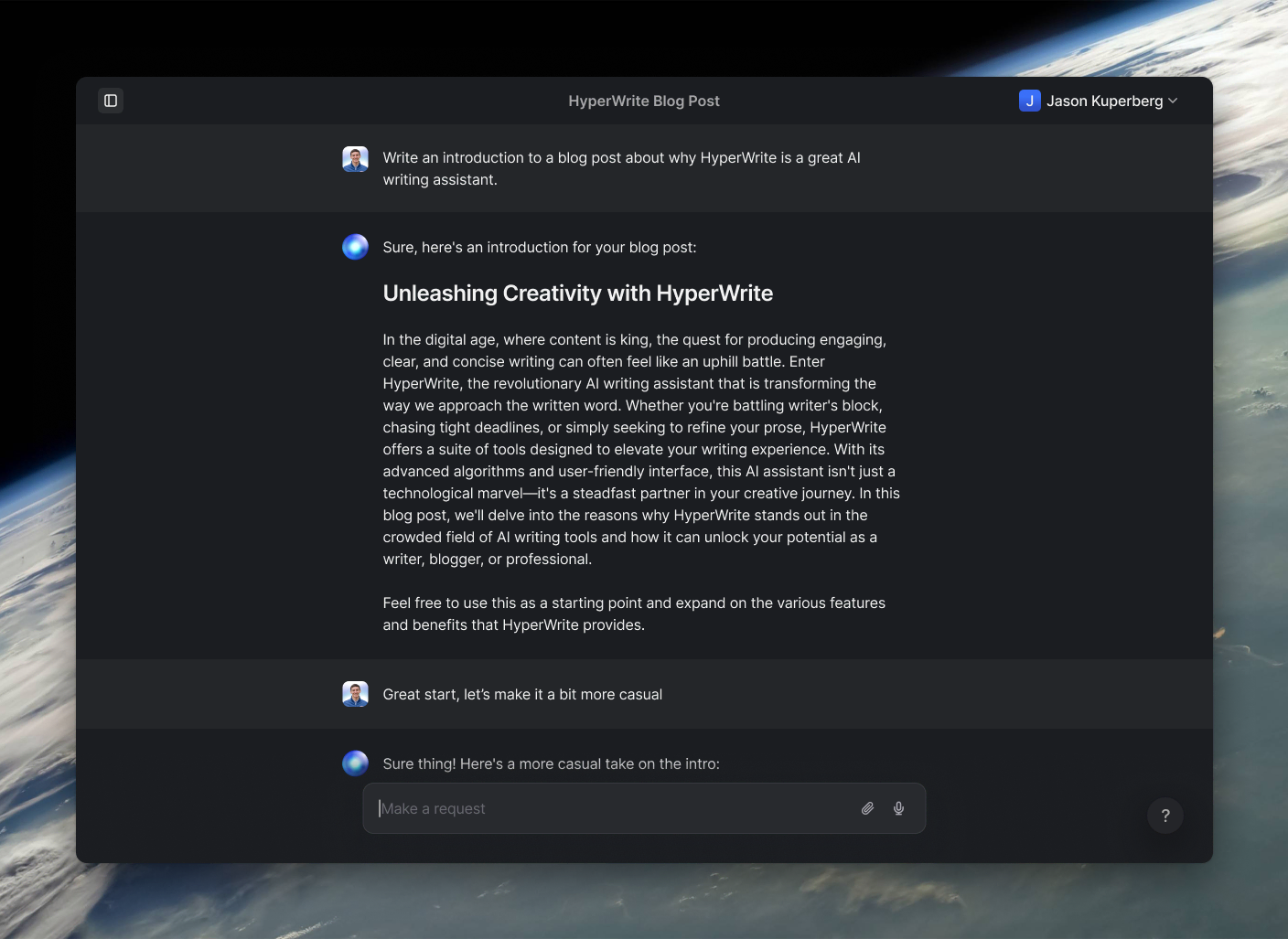
Powerful writing in seconds
Improve your existing writing or create high-quality content in seconds. From catchy headlines to persuasive emails, our tools are tailored to your unique needs.

