
In College, mastering tools that speed up problem-solving matters because deadlines and complex concepts pile up quickly. When a night of algebra, calculus, and statistics awaits, finding a reliable math solver or equation solver that provides clear, step-by-step explanations can feel overwhelming. This guide on best AI to solve math problems points you to trustworthy AI homework helpers and math problem solvers that deliver accurate answers, show work, and help you understand each step so you can finish assignments and study more efficiently. Want to spend less time stuck and more time learning?
HyperWrite's AI writing assistant steps in here, turning equations into plain math explanations, checking work, and providing step-by-step solutions that help you solve problems faster and build real understanding.
Table of Contents
- Summary
- Can AI Solve Math Problems?
- 20+ Best AI Tools to Solve Math Problems
- How to Choose the Right Math AI App for Your Homework Needs
- Try our AI Writing Assistant to Write Natural-sounding Content
Summary
- AI handles routine high-school-style problems very well, with a 2023 evaluation finding approximately 90% accuracy on high school-level math. However, it falters when problems are ambiguous or require long chains of formal reasoning.
- AI adoption is driving efficiency gains, with AI-assisted math problem-solving reported to be approximately 50% more efficient than in 2023, which explains why drills and practice workflows are accelerating.
- These tools are widely used, with over 1 million students reportedly using AI math tools daily, signaling that this is an established study practice rather than a niche experiment.
- Reported learning outcomes are promising when tools are used appropriately, with over 70% of students noting improved grades and 90% stating that apps helped them understand complex concepts. Hence, the benefits depend on disciplined use.
- Verification matters because standard failure modes include parsing errors and invented substitutions; therefore, the recommended three-step vetting routine addresses 8 to 12 known problems, stress-tests corner cases, and re-enters problems to verify consistency.
- Choosing the right app is a tradeoff between speed and depth, and pragmatic habits like alternating app-supported practice with unaided work in a 2-to-3 ratio limit dependence on solvers and preserve learning gains.
- This is where HyperWrite's AI writing assistant comes in; it converts equations into clear explanations, verifies work, and provides step-by-step solutions that can be cross-checked with symbolic tools.
Can AI Solve Math Problems?
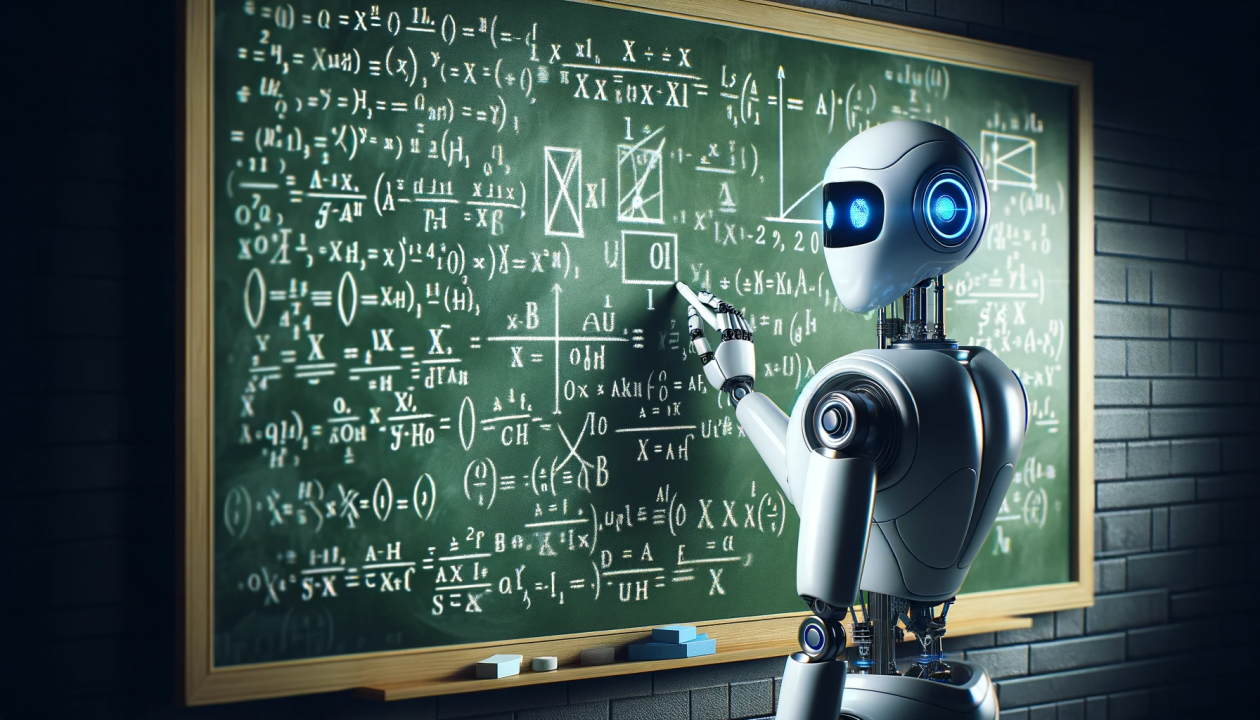
AI handles large swaths of math reliably when the problem is well-defined and follows standard procedures. It struggles when ambiguity, hidden assumptions, or long chains of logical steps are required. For routine high-school style problems, models are impressively quick and accurate, yet for proofs and messy word problems, you must treat the output as a draft that needs checking. According to the AI Research Institute, AI can accurately solve 90% of high school-level math problems, a 2023 evaluation that explains why homework drills often succeed with minimal intervention.
How Does AI Tackle Basic Arithmetic and Algebra?
Pattern recognition wins here. When you give a straightforward linear equation, a system of equations, or a polynomial to factor, most solvers return correct steps almost instantly. These tools combine symbolic engines and learned heuristics. A CAS backend ensures algebraic identity manipulations, while the learned component facilitates the parsing of messy student input. Where errors appear is upstream, at parsing and notation. If you write implicit multiplication oddly, or omit parentheses, the model can choose a different interpretation and produce a plausible-looking but wrong solution. The practical fix is simple: standardize notation, ask for each intermediate line, and run quick sanity checks, such as plugging answers back in.
What Happens With Calculus And Applied Problems?
If the exercise employs standard techniques, differentiation and many definite integrals are routine; numeric approximations and plotting are also robust. Trouble arises when a problem requires a complex substitution, an unexpected contour, or a lengthy sequence of transformations whose correctness must be ensured. Learned models sometimes invent a substitution that feels right and continues, producing algebraically inconsistent intermediate steps. For ordinary differential equations and advanced multivariable work, hybrid workflows that pair symbolic solvers with model explanations perform best, as symbolic methods provide exactness. In contrast, models accelerate the identification of candidate approaches.
Can AI Reliably Handle Word Problems And Proofs?
Word problems require translation from natural language into a formal model, and that translation is the failure point more often than the arithmetic. When assumptions are unstated or everyday reasoning is needed, AI will make leaps that students would not. Proofs expose the same weakness at scale. Long, rigorous chains of symbolic logic are fragile for pattern-based models, which tend to produce plausible but unchecked arguments. This is why you should ask for explicit assumptions, demand each inference be justified, and treat generated proofs as outlines to be expanded and validated.
Why Does Symbolic Reasoning Differ From Pattern-Based Prediction?
After working on tutoring workflows for an academic term, the pattern became clear: models trained on examples excel at replicating standard solution templates, but they lack the guarantee systems that formal methods provide. Training data scarcity for edge-case formal proofs increases risk, and building a model that never “hallucinates” requires a different architecture or strict verification wrappers. Trust and verification are not academic points; they are the reason industries remain cautious about deploying these systems without hybrid checks and audit trails.
Integrated Platforms vs Split Problem-Solving
Most students and professionals still use split workflows: copy a problem into a solver, take the result, and then recheck by hand. That approach works early on, but it fragments effort and wastes time when solutions disagree or steps are missing. Solutions like Hyperwrite, which combine scholarly search, citation-backed steps, and customizable workflows, address that friction by centralizing sources and producing traceable, stepwise answers that are faster to validate. Teams find that these platforms accelerate drafting and reduce the time spent chasing down original derivations, while leaving the final verification in human hands.
How Should You Use AI so it Helps More Than it Misleads?
If your goal is speed and practice, use AI for drills, worked examples, and plotting, and treat every unusual case as a suspect. When you need rigor, force the system to show every step, cross-check with a symbolic CAS, and test edge cases numerically. Ask the model to produce counterexamples or boundary-condition checks, and insist on references for any nonstandard identity or theorem it invokes. Think of the model as a fast research assistant that surfaces likely routes, and you as the editor who confirms correctness before committing results.
What Does AI Do Well, and When Must You Verify by Hand?
This pattern appears across classroom assignments and exam preparation:
- AI excels at repetitive drills
- Algebraic manipulations
- Graphing
- Standard calculus routines
But struggles with ambiguous word problems, proofs that require novel insight, and multi-step chains where a small error compounds. Expect speed for most exercises, but require human verification for any task that will influence grades, design work, or safety-critical calculations. Build workflows that keep the human in the loop. The following section will show tools and the surprises hidden in their accuracy but one question remains: what exactly breaks when a single ambiguous sentence meets an otherwise perfect solver?
Related Reading
- Study Tips for College
- When Is the Best Time to Study for a Test
- What Is the Hardest Thing to Study in College
- Can AI Solve Math Problems
- How to Study in Med School
- Types of Study Methods
- How Long Should You Study for a Test
- How to Study for a Math Test
- Study Tips for High School
- Study Tips for Middle School
- Study Strategies for High School Students
20+ Best AI Tools to Solve Math Problems
1. HyperWrite Best for Research-Driven, Citation-Backed Math Explanations
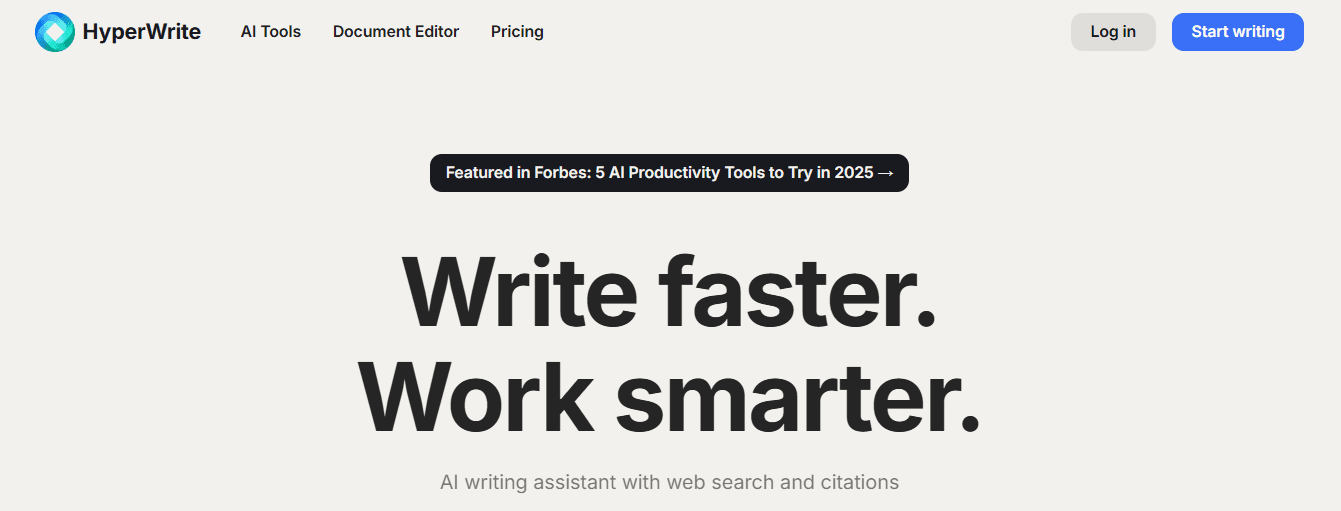
Input Method: Text input, document editor
Step-by-Step Help: Yes
Covers: Algebra, calculus, statistics, word problems
Extra Tools: Scholar AI, real-time search, custom workflows, browser integrations
Target Users: Students, researchers, professionals
HyperWrite combines a document-first editor with research-savvy AI, so solutions come with cited sources and configurable levels of detail. It parses typed problems or pasted worksheets, runs symbolic checks, and annotates each step with references.
Example: Ask for the derivative of x3sinxx^3 \sin xx3sinx; HyperWrite shows differentiation steps, notes the product rule used, provides a numeric check, and cites supporting references. Its audit trail is ideal for lab reports or formal assignments.
2. Socratic App: Best for Understanding Concepts
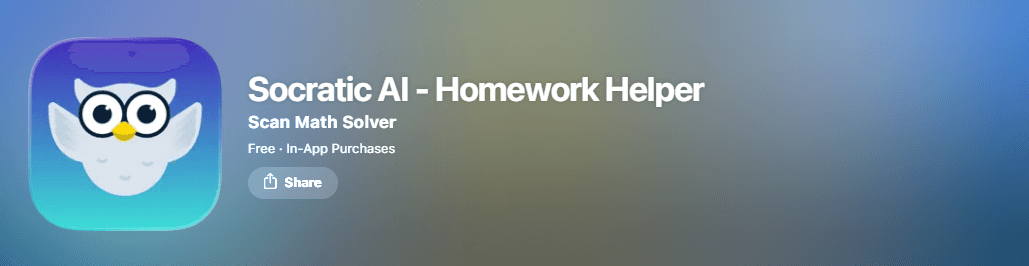
Input Method: Photo capture
Step-by-Step Help: Yes
Covers: Algebra, trigonometry, geometry, basic calculus
Extra Tools: Educational resources, explanations, videos
Target Users: Middle and high school students
Socratic scans printed or handwritten questions and returns concise step-by-step explanations tied to concept-level lessons and short videos. It prioritizes clarity over formal rigor to build intuition.
Example: Photograph (x−3)2=49(x − 3)^2 = 49(x−3)2=49; Socratic shows expansion or square-root steps, labels the rule, and links to a short lesson. Ideal for visual learners using textbooks or worksheets.
3. Photomath: Best Overall AI Math App
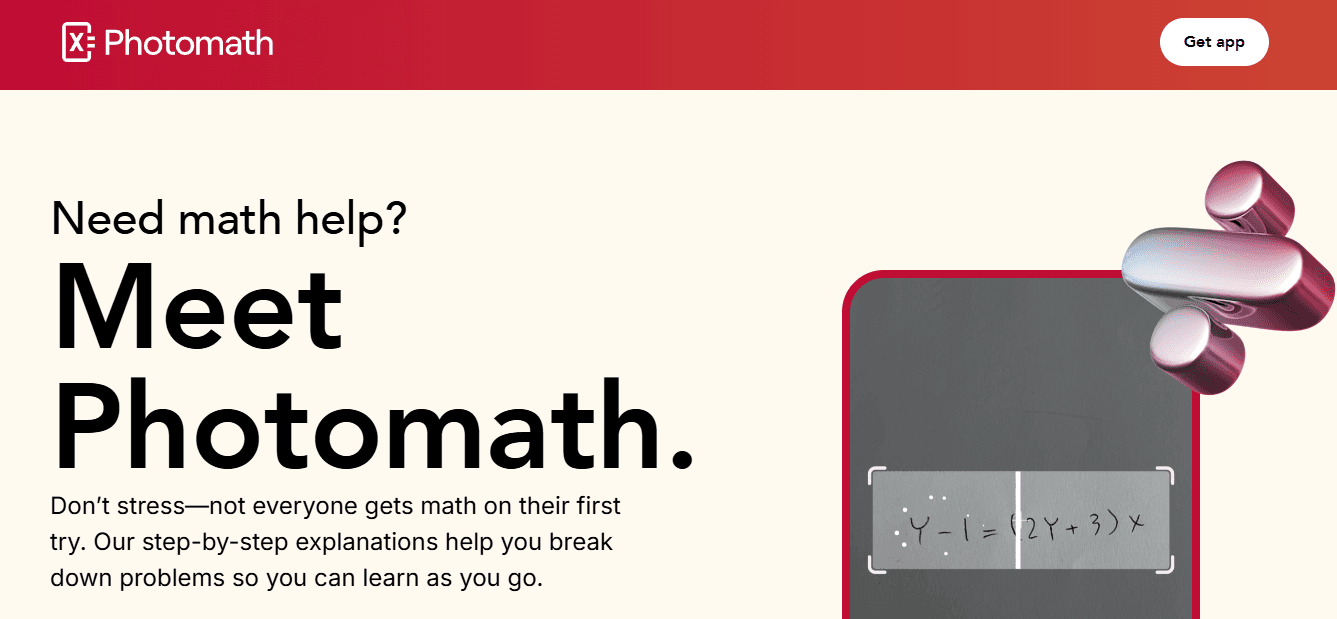
Input Method: Camera-based photo capture
Step-by-Step Help: Yes
Covers: Arithmetic, algebra, calculus, trigonometry
Extra Tools: Graphs, calculator history, smart explanations
Target Users: Students, parents, visual learners
Photomath focuses on mobile-first problem capture with clear, modular steps. Graphs enhance reasoning visually.
Example: Snap a quadratic equation or integral; each line shows the solution process. Photomath is ideal for quickly visualizing standard school problems.
4. Microsoft Math Solver: Best for Detailed Explanations
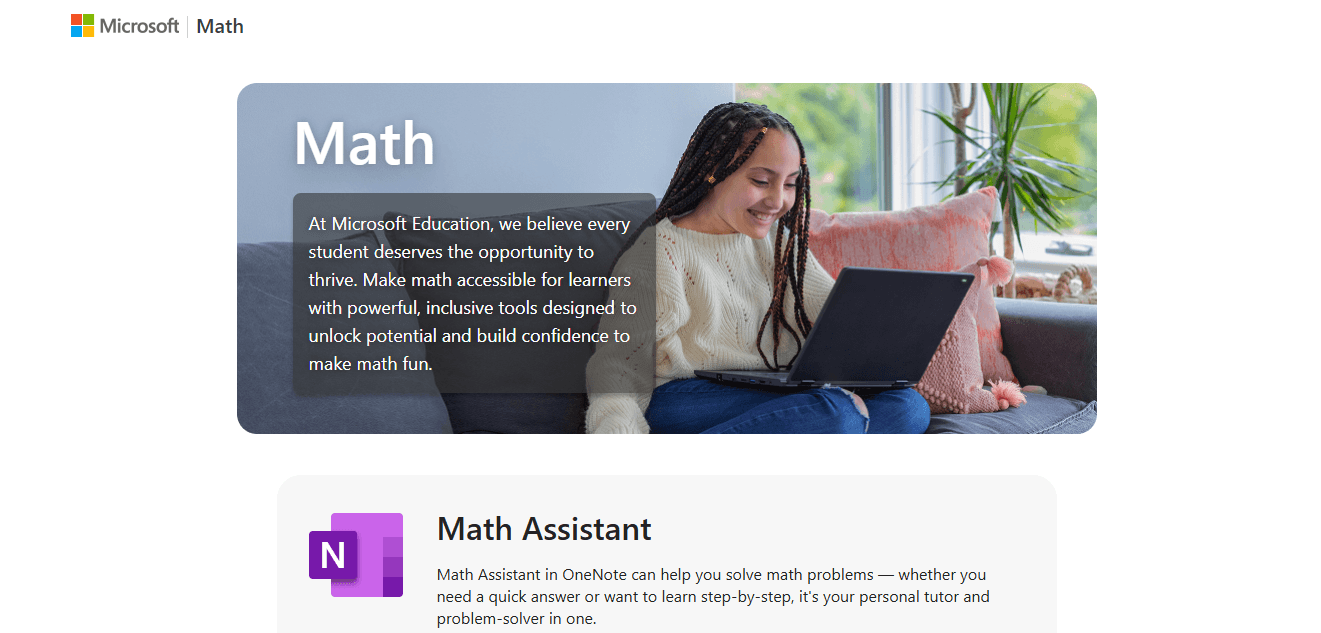
Input Method: Photo capture or manual entry
Step-by-Step Help: Yes
Covers: Arithmetic, algebra, calculus, trigonometry, statistics
Extra Tools: Graphing, practice problems
Target Users: Students, parents, teachers
Microsoft Math Solver delivers verbose explanations with interactive graphs and practice prompts. Handwriting input is supported but may struggle with messy scripts.
Example: Enter a limit problem; the solver shows each transformation, the rule applied, and an interactive graph for checking edge behavior.
5. Cymath: Best for Quick Solutions
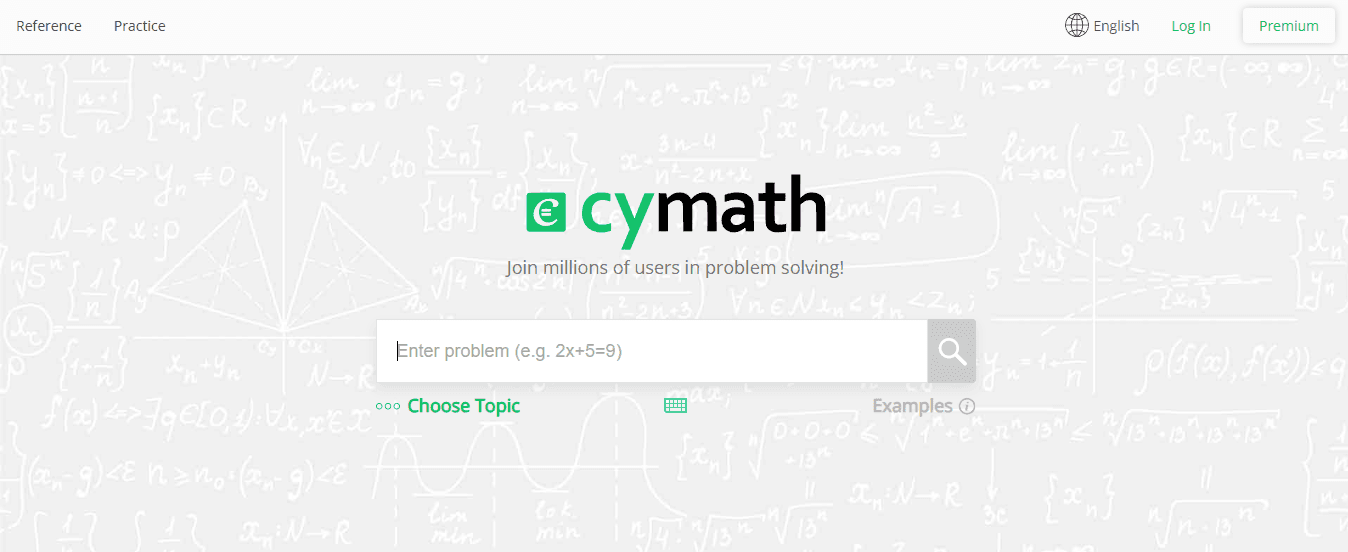
Input Method: Manual entry
Step-by-Step Help: Yes
Covers: Arithmetic, algebra, calculus
Extra Tools: Simple interface, instant answers
Target Users: Students needing speed
Cymath trades breadth for speed, returning concise, correct steps for common problems.
Example: Type a derivative or simple integral; Cymath gives a short sequence of moves plus the final answer—ideal for timed practice.
6. Brainly: Best Community Support
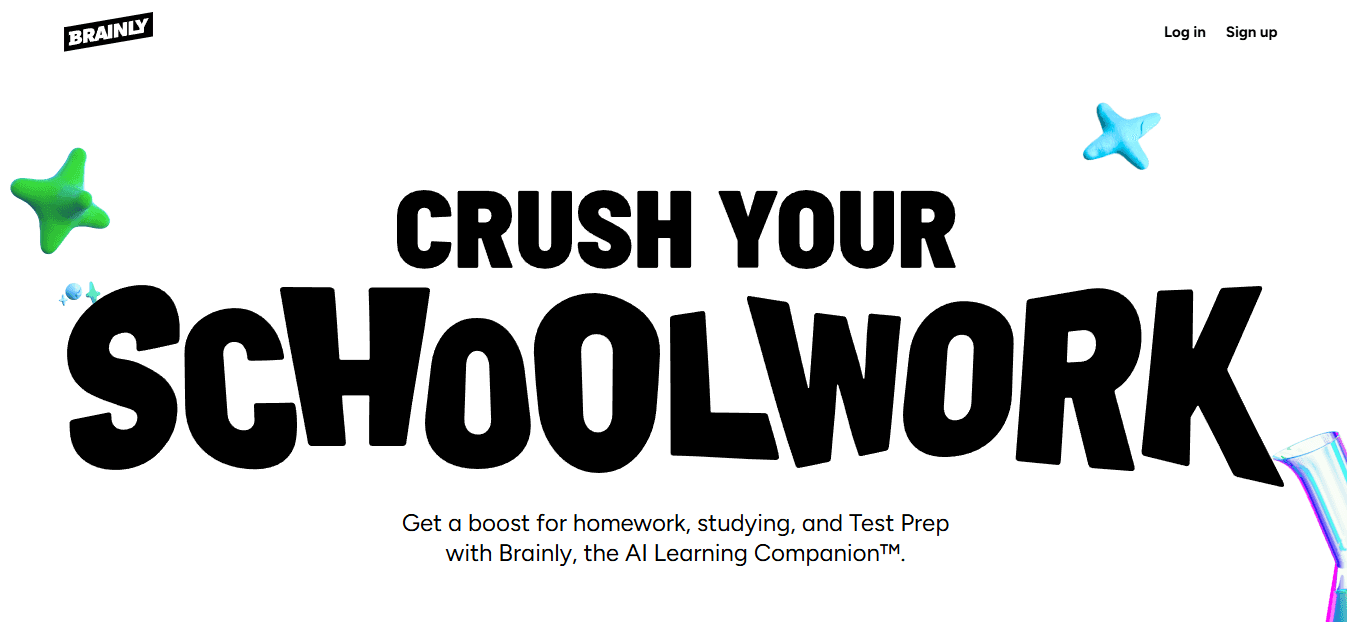
Input Method: Manual entry, image uploads
Step-by-Step Help: Community answers (varies)
Covers: Wide range including math
Extra Tools: Peer explanations, subject threads
Target Users: Students seeking multiple viewpoints
Brainly connects learners to peers and tutors who explain problems in human terms.
Example: Post a tricky word problem; get multiple explanations showing different approaches. Best for learners who benefit from diverse perspectives.
7. Mathway: Best for Advanced Problems

Input Method: Manual entry or photo capture
Step-by-Step Help: Yes (subscription required)
Covers: Algebra, geometry, trigonometry, calculus
Extra Tools: Graphing, answer history, topic categories
Target Users: High school and college students
Mathway handles higher-level exercises with reliable backend engines. Full step-by-step paths require a subscription.
Example: Submit an integral needing integration by parts; Mathway returns the answer and optional steps for premium users.
8. Chegg Math Solver: Best for College Students

Input Method: Manual entry, photo uploads
Step-by-Step Help: Yes (subscription)
Covers: College-level math, engineering math
Extra Tools: Expert explanations, large knowledge base
Target Users: University students
Chegg combines algorithmic solvers with instructor-style explanations and textbook solutions.
Example: Upload a multivariable calculus problem; receive a detailed worked solution and commentary on common pitfalls.
9. Powerdrill: Best for Data-Driven Math and Forecasting
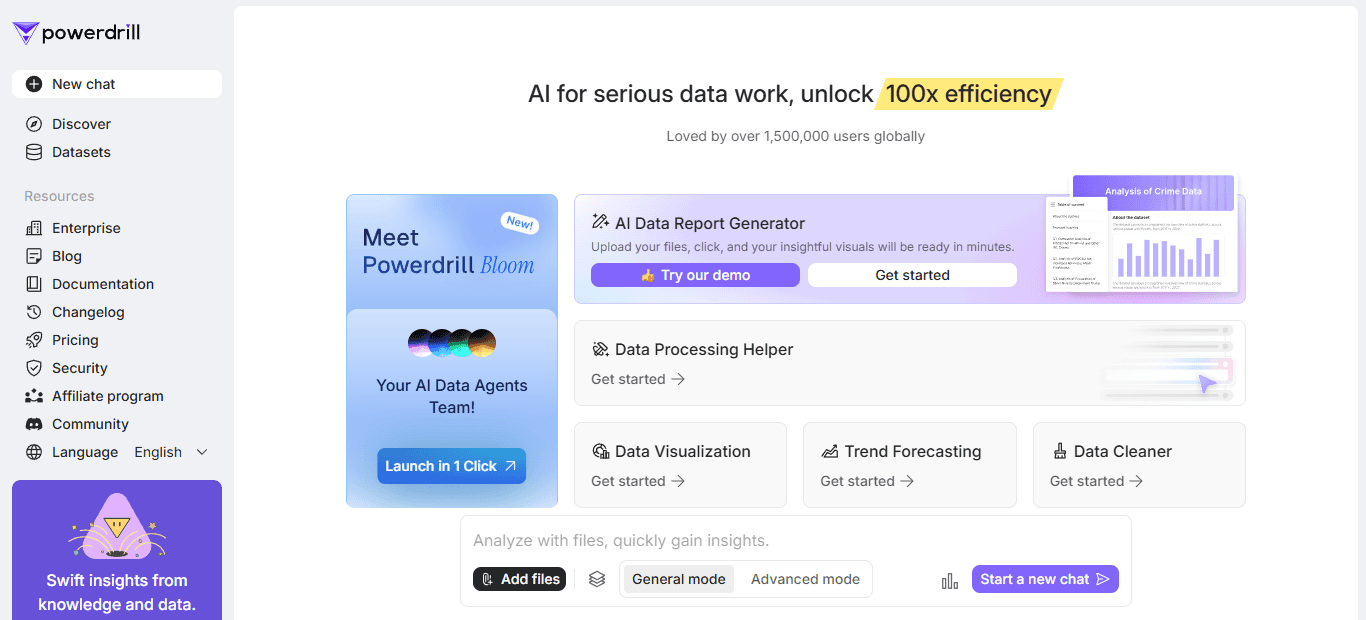
Input Method: Image capture or manual entry
Step-by-Step Help: Yes
Covers: Arithmetic, algebra, calculus, statistics
Extra Tools: Time series forecasting, data analysis
Target Users: Students, teachers, analysts
Powerdrill integrates problem scanning with analytics and forecasting tools.
Example: Scan a linear system or paste a small data series; Powerdrill solves the algebra and visualizes forecasts.
10. Wolfram Alpha: Best for Structured, Symbolic Answers
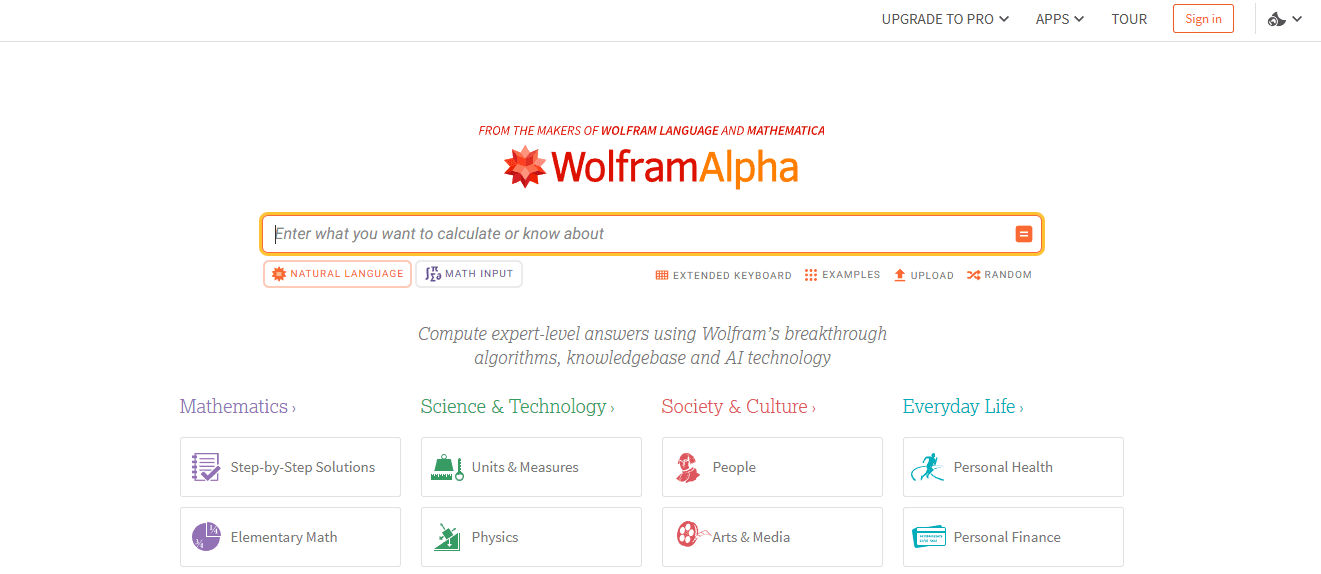
Input Method: Text input
Step-by-Step Help: Yes for many problems
Covers: Arithmetic, algebra, calculus, statistics, advanced topics
Extra Tools: Graphs, unit conversions, datasets
Target Users: Students, researchers, everyday users
Wolfram Alpha offers symbolic computation and full derivations. Its output is dense but authoritative.
Example: Solve a differential equation; receive the symbolic solution with optional plots and conditions.
11. SageMath: Best for Symbolic and Research-Grade Computation
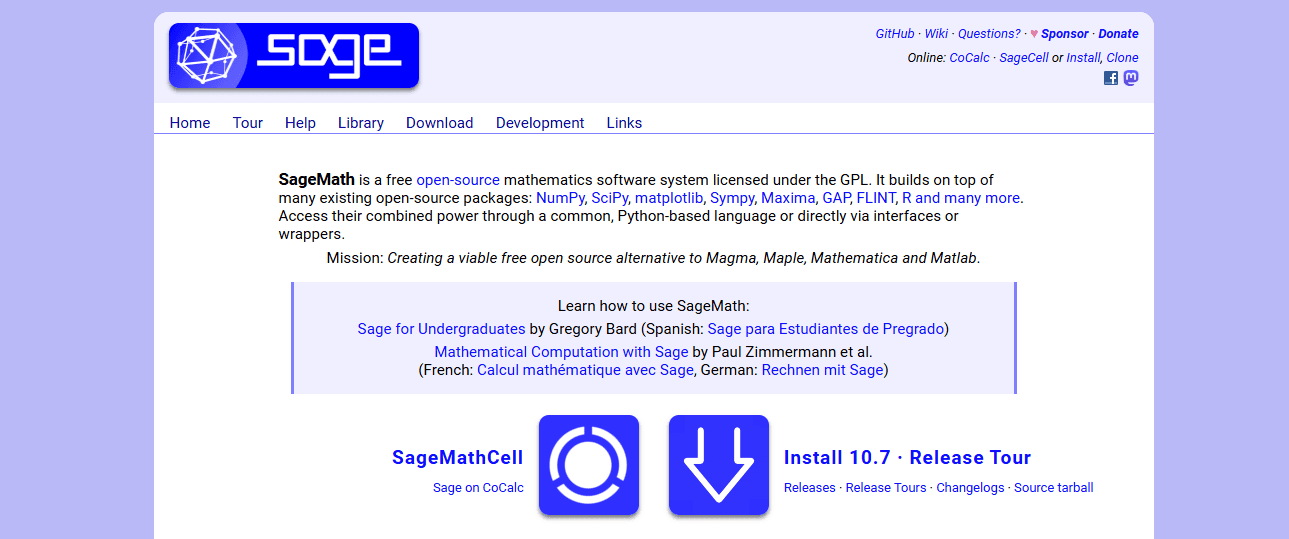
Input Method: Code-based input
Step-by-Step Help: No (requires commands)
Covers: Algebra, calculus, number theory, cryptography
Extra Tools: Symbolic computation, 3D plotting, modeling
Target Users: Researchers, engineers, advanced students
SageMath excels for reproducible, programmable math workflows.
Example: Compute exact cubic roots and generate 3D visualizations for parameter sweeps.
12. Symbolab: Best for Detailed Step Explanations
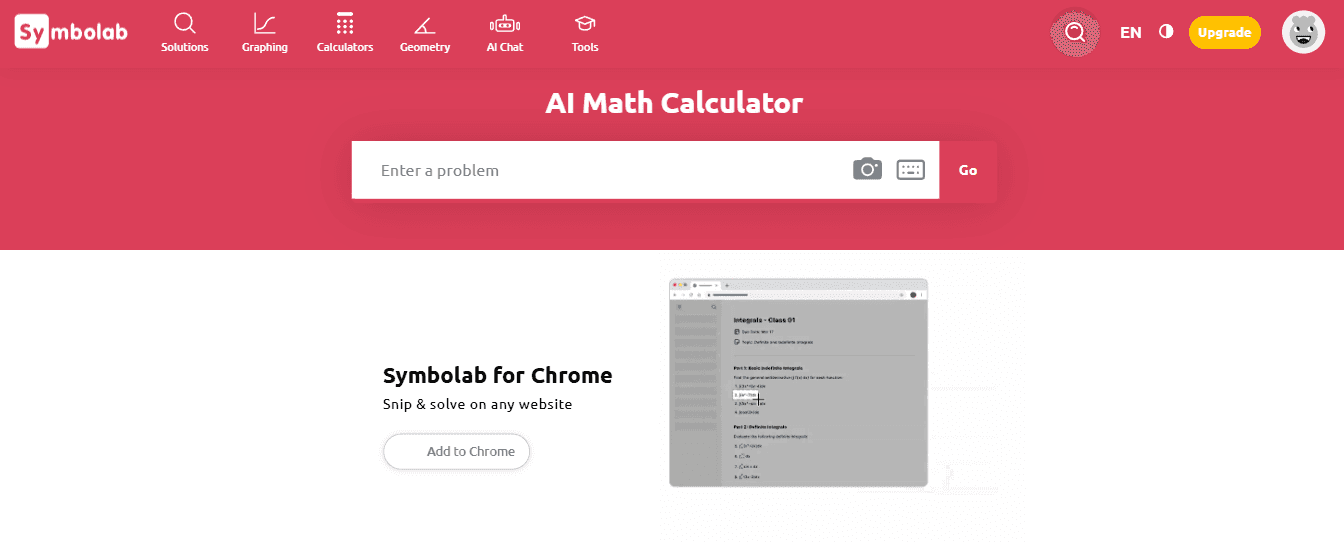
Input Method: Manual entry
Step-by-Step Help: Yes
Covers: Algebra, calculus, statistics, matrices
Extra Tools: Equation search, calculator library
Target Users: High school, college students
Symbolab annotates each algebraic step with rules used, making it pedagogical.
Example: Request the integral of a rational function; receive stepwise partial fraction decomposition.
13. Julius AI: Best for Natural-Language Math Queries
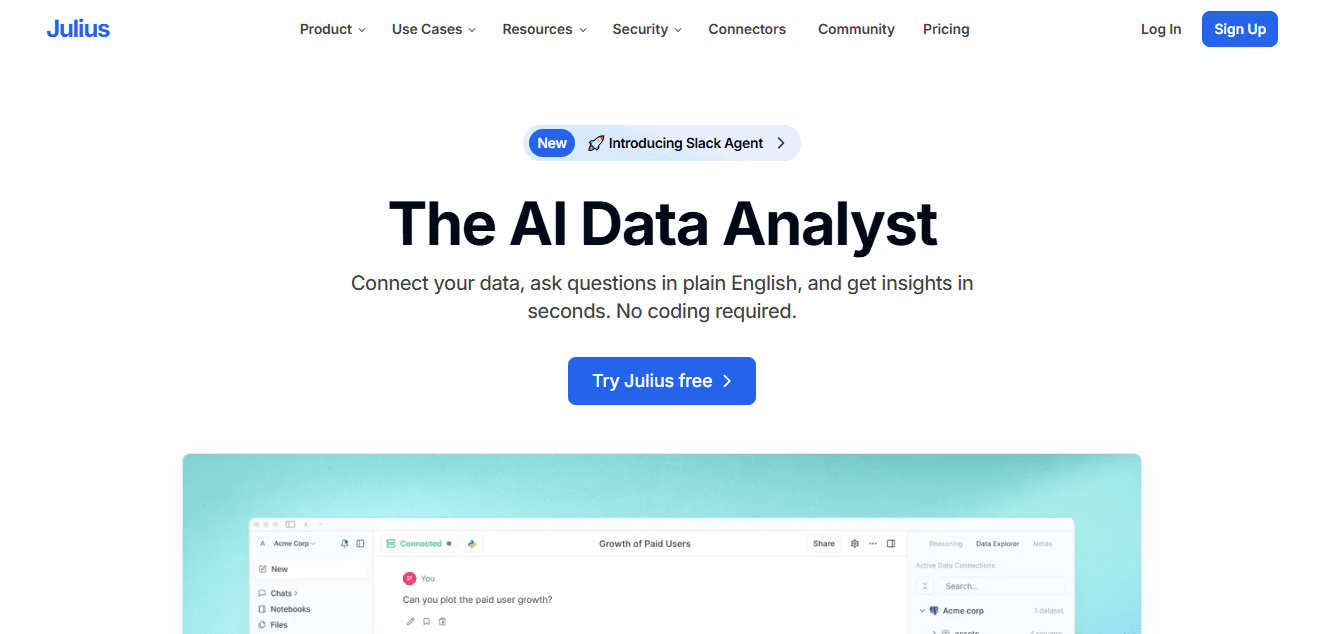
Input Method: Natural language or manual math input
Step-by-Step Help: Yes
Covers: Algebra, calculus, word problems, statistics
Extra Tools: Data analysis, chart generation, file input
Target Users: Students, analysts, non-math users
Julius AI translates plain-English prompts into formal math and offers plots.
Example: Ask “What is the derivative of x squared plus five x?”; get a full breakdown and optional charts.
14. Maple Calculator: Best for Mobile Graphing and Visualization
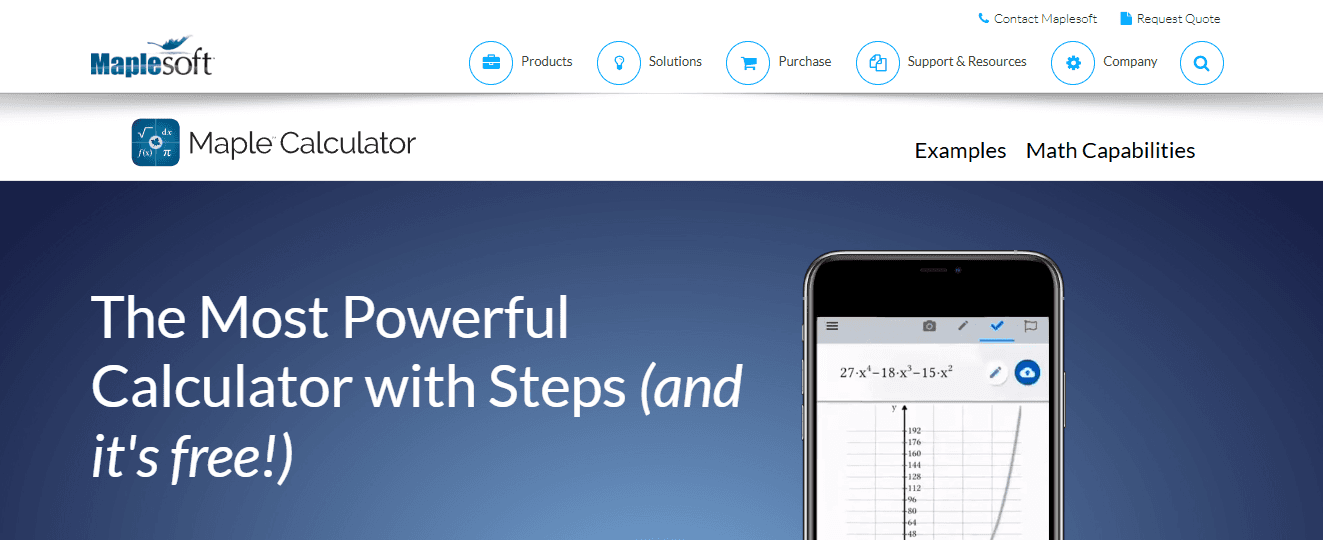
Input Method: Manual entry or photo capture
Step-by-Step Help: Yes
Covers: Algebra, calculus, graphing, equations
Extra Tools: Graphing, math games, 3D
Maple Calculator pairs solved steps with strong graphing and 3D visualization.
Example: Differentiate a polynomial; instantly see the derivative plotted interactively.
15. CameraMath: Best for Students Who Want Personal Guidance
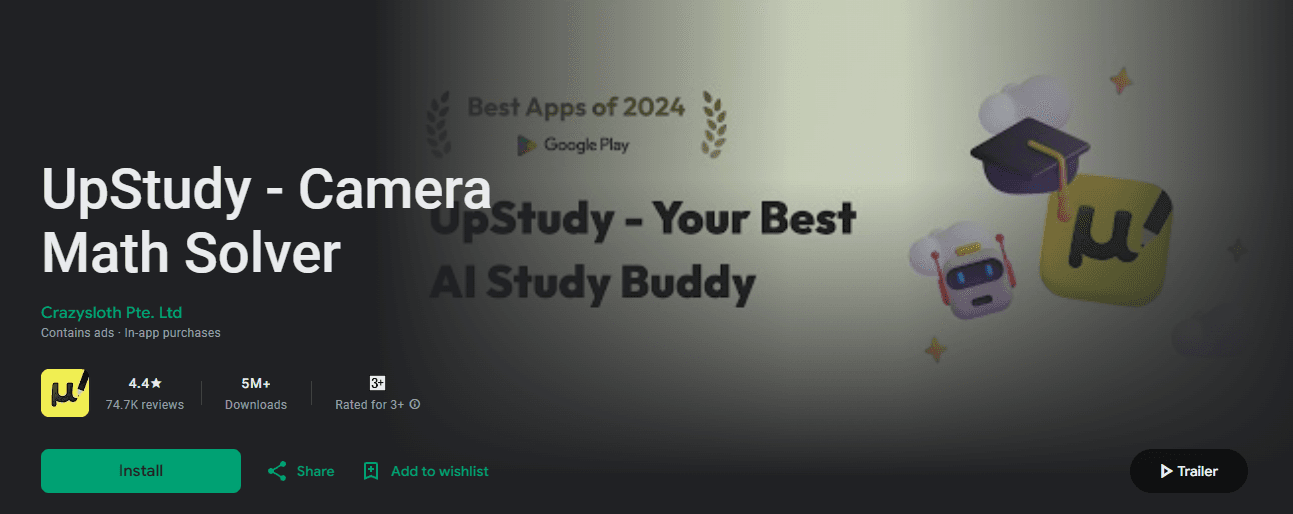
Input Method: Photo capture
Step-by-Step Help: Yes
Covers: Arithmetic, algebra, geometry, calculus
Extra Tools: Ask Tutor feature, built-in problem library
Target Users: Students seeking guidance
CameraMath offers clear steps with an optional tutor backup.
Example: Scan a quadratic; review steps and escalate to a tutor if needed.
16. MyScript: Best for Handwritten Math on Tablets

Input Method: Handwritten math input
Step-by-Step Help: Yes
Covers: Algebra, calculus, geometry
Extra Tools: Real-time recognition, handwriting-to-text
Target Users: Tablet users, note-takers, math learners
MyScript converts handwriting into digital math with instant solutions.
Example: Handwrite completing the square; watch MyScript produce clean algebraic steps.
17. HIX Tutor: Best AI Math Solver for High Accuracy
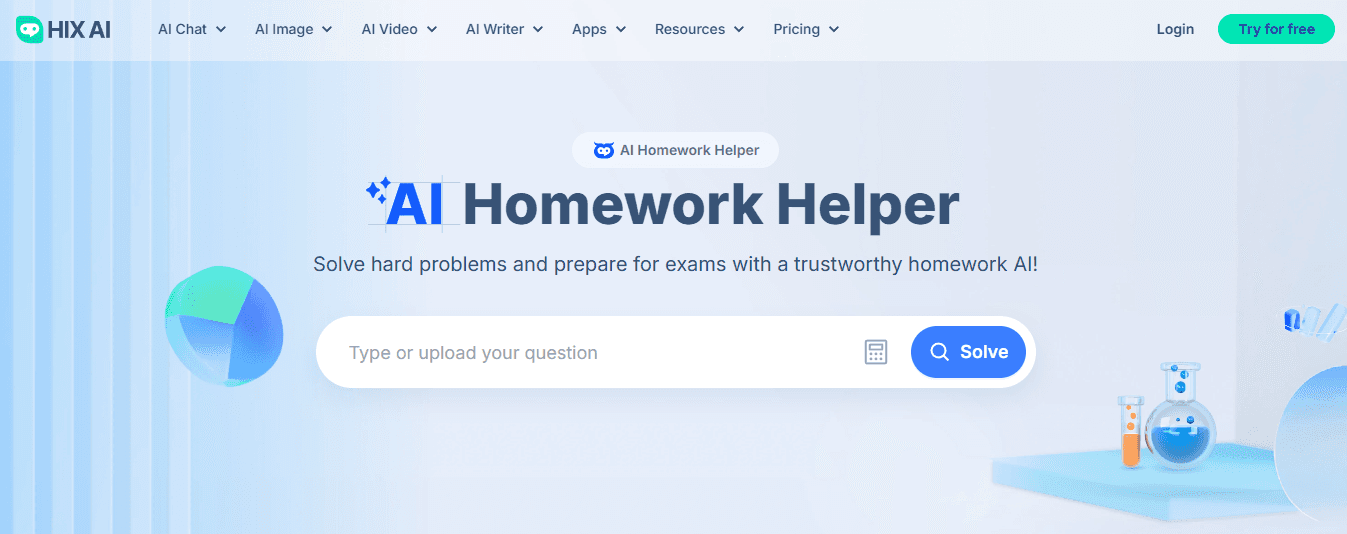
Input Method: Typing or image upload
Step-by-Step Help: Yes
Covers: All levels of math
Extra Tools: Document uploads, image recognition
Target Users: Students seeking accuracy
HIX Tutor emphasizes correctness and full worked solutions.
Example: Upload a homework image; receive start-to-finish calculations with numeric checks.
18. Question AI: Best Homework AI Tool for Greater Academic Success

Input Method: Manual entry
Step-by-Step Help: Yes
Covers: Algebra, geometry, calculus, arithmetic, trigonometry
Extra Tools: Multilingual support, all-subject help
Target Users: Students seeking all-in-one homework assistance
Question AI translates school questions into clear, guided solutions.
Example: Enter a trigonometry identity problem; get stepwise derivation with explanations in your preferred language.
19. Smodin: Best AI Math Solver for Acing Math Exams
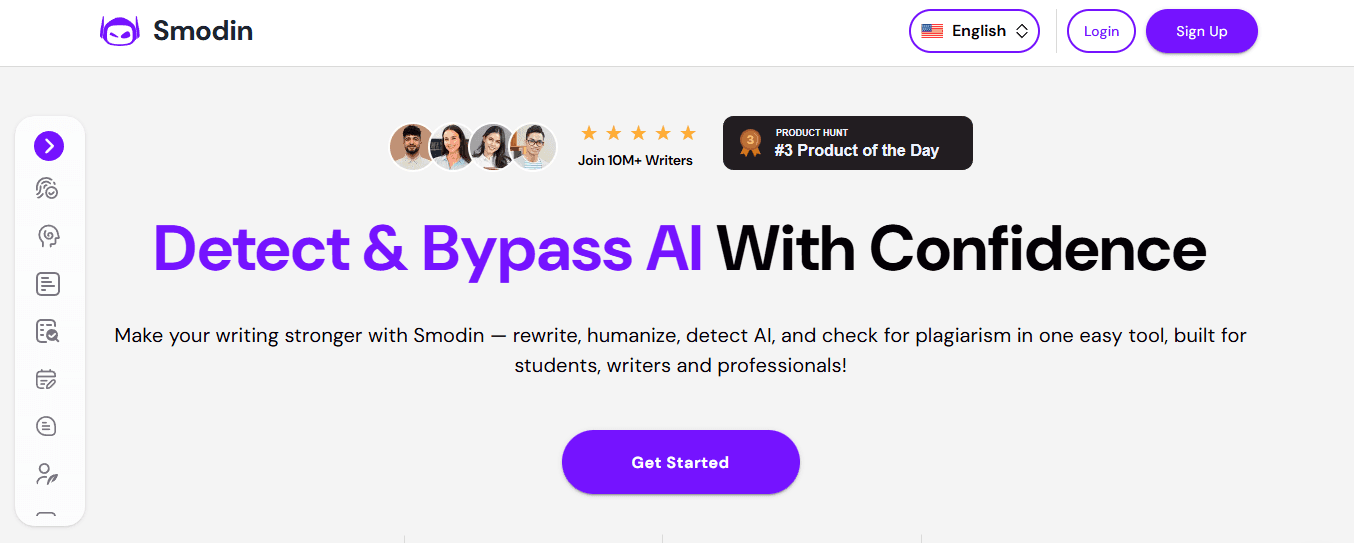
Input Method: Manual entry
Step-by-Step Help: Yes
Covers: Core math topics, exam-focused problems
Extra Tools: Daily free credits, simple interface
Target Users: Students prepping for exams
Smodin provides exam-style explanations with a clean interface.
Example: Use daily credits to run past exam integrals with stepwise solutions.
20. StudyMonkey: Best for Personalized Learning
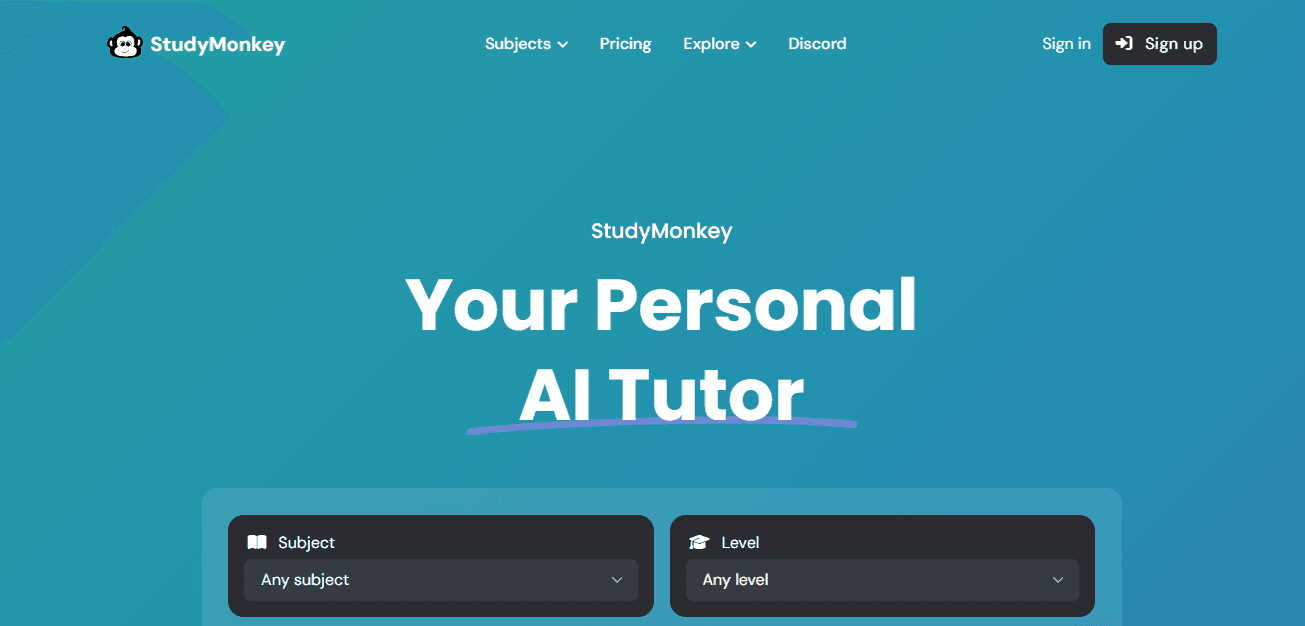
Input Method: Manual entry
Step-by-Step Help: Yes
Covers: Many school subjects including math
Extra Tools: Personalization, history, free plan
Target Users: Learners who want tailored help
StudyMonkey adapts output to grade level and tracks progress.
Example: Ask for a geometry proof and receive an explanation using matched vocabulary and pacing.
21. SnapXam: Best for On-the-Go Mobile Help
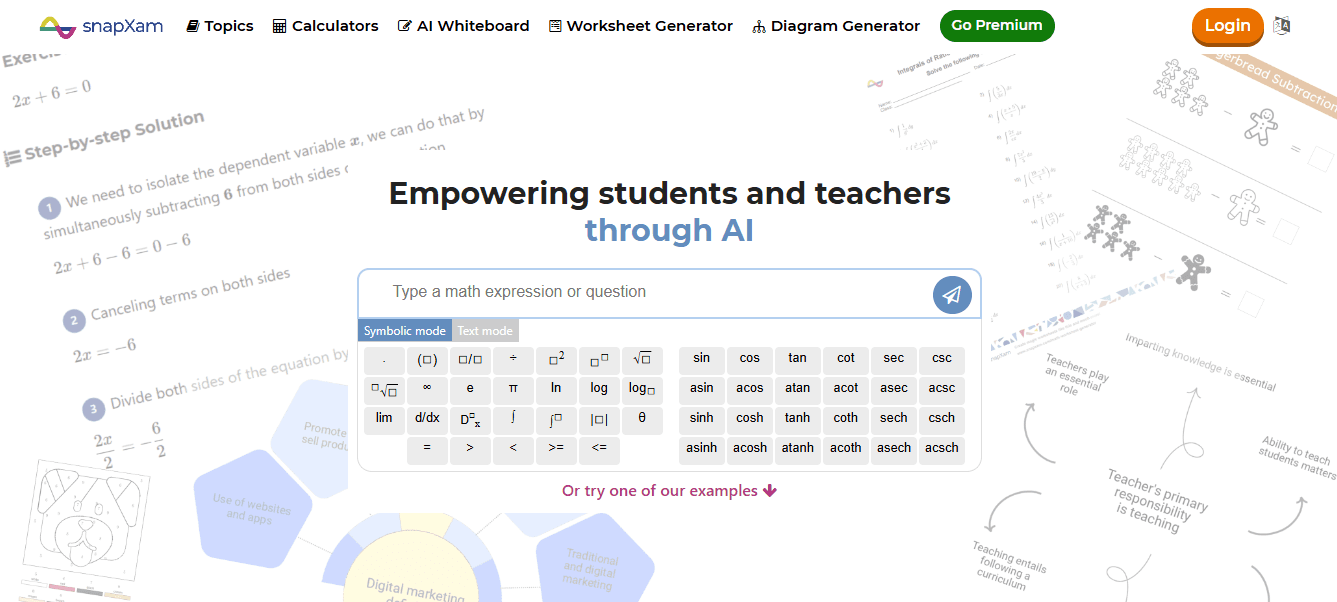
Input Method: Mobile input
Step-by-Step Help: Yes
Covers: Calculus, trigonometry, 100+ topics (premium)
Extra Tools: YouTube video links, multiple solving methods
Target Users: Students using smartphones
SnapXam delivers multiple solution methods and short videos for mobile learners.
Example: Type a trigonometric equation; view two solution methods plus a short explainer video.
Common Disruptions in Student Study Workflows
This is a natural moment to highlight what typically disrupts study workflows. Most students start with free apps and upgrade only when features matter; this is sensible, but it creates a two-track problem. As class sizes rise or assignments get complex, paywalled, full-step access fragments learning, and messy handwriting often defeats scanner-based tools, leaving students stuck and frustrated. Solutions like HyperWrite provide an alternative path, combining citation-aware steps and custom workflows, so teams and students can centralize explanations, shorten review cycles, and maintain a clear audit trail for problem-solving without having to chase multiple apps.
This List Points to Real Tradeoffs
Speed versus depth, visual feedback versus symbolic accuracy, and free convenience versus subscription-level coverage. When you choose, pick the tool that matches the specific problem type you face and the affordances you already use in study sessions. This brings us to the next, more challenging choice that many students overlook. That simple preference conceals a surprising decision that alters everything about how you select an app.
Related Reading
- How Many Hours Do College Students Study per Week
- Good Study Habits for College
- Study Habits for High School
- How to Study the Night Before an Exam
- How to Study for Finals in High School
- Different Study Techniques
- How to Study for a Final Exam
- How to Create a Study Schedule
- Scientifically Proven Study Methods
How to Choose the Right Math AI App for Your Homework Needs

Pick an app that fits the exact work you do and the way you learn. Match the tool to your grade, the problem types you see most, and whether you need practice, proofs, or exam-ready writeups. Prioritize transparent step-by-step reasoning, verifiable accuracy, clean input methods for your device, and privacy terms that do not treat your homework as training data.
Which Features Actually Matter for My Grade and Goals?
Elementary learners need instant feedback, precise wording, and gamified practice that builds number sense. Middle schoolers benefit from camera scanning and hint scaffolds. High schoolers require symbolic checks and graphing. College students should insist on file upload, batch problem handling, LaTeX or export, and integration with research or citation tools. For every level, test whether the app can accept the way you work:
- Typed equations
- Photos of handwritten work
- Stylus input
If your course emphasizes formal writeups, pick tools that export clean math, not just snapshots.
How Do I Vet Accuracy Without Wasting Hours?
Use a three-step verification routine, applied to a short trial set.
- Run 8 to 12 textbook problems that you have already solved and record any mismatches.
- Stress-test corner cases, such as edge conditions and units, and verify if the solver flags any assumptions.
- Rphrase and re-enter the same problem to check consistency.
Keep a small log, noting the types of errors and whether they originate from parsing, algebra, or conceptual issues. Prefer apps that show every intermediate line and, crucially, justify nonstandard moves by naming the theorem or identity used.
What Should I Inspect In Interface, Pricing, And Hidden Costs?
Look beyond the price tag. Evaluate whether the UI lets you hide final answers until you try first, expand specific steps, and replay a solution line by line. Probe pricing for per-step paywalls, limits on daily queries, and whether practice banks or exam modes are gated behind subscriptions. Ask about student discounts, family plans, and refund windows. If a premium feature is essential for learning, calculate the monthly cost per hour of study and compare it to the cost of tutoring or supplemental materials.
What Must Parents and Students Check Regarding Privacy and School Devices?
Parents worry when students have unrestricted AI access on school devices, and schools vary widely in blocking or monitoring tools, which creates real anxiety about cheating and unsafe interactions. Before you sign up, read the privacy policy for data retention, whether student inputs are used to train models, and whether accounts support single sign-on or district agreements. Prefer on-device processing or explicit enterprise agreements for classroom deployment, and disable the inclusion of names or identifying details in queries. If a school issues the device, confirm whether the district permits the app and how it handles student records.
How Do You Prevent the App from Becoming a Crutch?
Turn the solver into a tutor, not an answer machine. Use these tactics: force yourself to predict the next step before revealing it, ask the app to provide hints rather than the solution, and alternate between app-supported problems and unaided practice at a 2-to-3 ratio to keep retrieval practice active. Ask the app to generate short quizzes based on the mistakes it has identified in your work, and then grade yourself without assistance. The core rule is simple: think of the app like a compass, not the whole map; it points you in the right direction, but you still walk the route.
Overcoming Fragmentation in Student Workflow
Most students follow the free-then-upgrade path because it feels logical and low risk. That works until feature fragmentation and paywalls fragment study habits, steps are hidden, and answers live behind subscriptions, creating fragmented explanations and lost context. Platforms like HyperWrite empathize with that friction, reveal how fractured workflows slow verification, and provide a bridge by combining citation-backed steps, Scholar AI searches, and customizable workflows with browser integrations, so teams and students keep an auditable trail and compress the time spent reconciling conflicting explanations.
How Should You Test Device Compatibility And Workflow Fit?
- Try two rapid experiments on your primary study device.
- Submit a handwritten problem or photo and check parsing.
- Export the solution to your note system to verify that the formatting is preserved.
- Run a timed practice set to measure latency, rate limits, and offline behavior, as slow loads or quotas can break the flow during cramming.
If you rely on integrations, confirm whether the app has an API or browser extension so you can drop solutions into your notes or LMS without retyping.
Does Using These Apps Actually Help Grades or Understanding?
A 2025 report by ClassPoint, “Over 70% of students reported improved grades after using AI math apps.” And a separate finding from ClassPoint, “90% of users found AI math apps helpful for understanding complex concepts.” Those results show clear potential, but the benefit tracks to how you use the tool, not simply whether you open it.
A Short Analogy to Guide Choice
Treat your app like a lab partner that must record both methods and results; if it only hands you final answers, you cannot reproduce or defend your work. That solution feels complete until you realize how much better outcomes become when the tool writes like a human teacher.
Try our AI Writing Assistant to Write Natural-sounding Content
It’s exhausting when deadlines force you to churn drafts, and the fear that AI will strip your voice keeps you from using help, a pattern we see in both personal essays and exam-prep work where authenticity matters most. Consider platforms like HyperWrite, which preserve your tone while speeding up the editing cycle, backed by findings that 85% of users reported improved content quality using our AI Writing Assistant and a 90% reduction in editing time reported by professional writers using our tool.
Related Reading
- AI Activities for High School Students
- Best Study Tools for College Students
- Best Light Color for Studying
- Best AI Websites for Students
- Best AI for Exams
- Best Study Methods
- Best Way to Study for a Test
- Best Study Apps for College Students
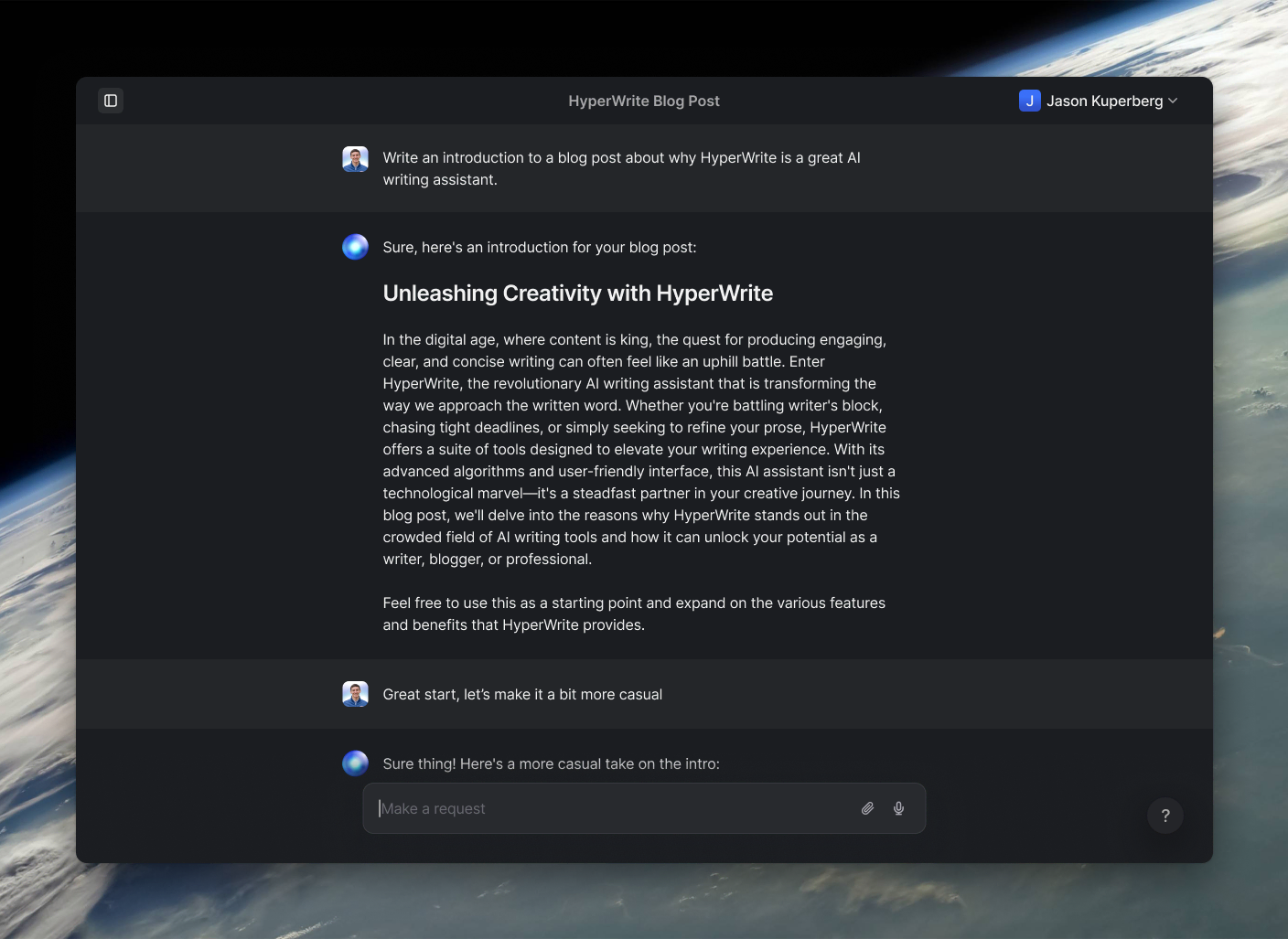
Powerful writing in seconds
Improve your existing writing or create high-quality content in seconds. From catchy headlines to persuasive emails, our tools are tailored to your unique needs.

