If English isn’t your first language, it can be difficult to convey your thoughts and perspectives properly when writing in that language. AI-powered tools like HyperWrite can level the playing field for non-native English speakers by handling the more difficult and confusing parts of writing.

Writing cohesive and engaging content alone can be challenging. If English isn’t your first language, it can feel downright impossible.
Students and professionals have been struggling with this problem for years. They’re forced to write papers and proposals in a language they can’t even fully converse in. And up until recently, the only real solution to this situation was to use Google Translate and hope for the best.
Thankfully, we now have AI.
Despite the reservations people have about using AI to generate written content, there’s no denying that AI platforms are the perfect tools to help non-native English speakers craft clear, compelling narratives. They can analyze their writing style and suggest improvements, draft a strong outline from existing notes, and identify opportunities for better flow and coherence.
Here’s how HyperWrite can make writing in English easier and more accessible.
Use ‘Explain Like I’m 5’ To Understand & Explain Topics
Imagine having to write an article about coding when you’ve never studied computer science before. Even if you spend hours poring over tutorials and forums, the terms, jargon, and concepts won’t come easy to you.
Sounds familiar? It’s exactly like learning another language. And if you struggle with understanding complex information in English, it makes it even harder to understand the content.
HyperWrite’s Explain Like I’m 5 feature simplifies a complex topic by breaking it down into terms that even a five-year-old can understand. Coding? Sure. Quantum physics? No problem. Chemical reactions?
It’d look something like this.

Explain Like I’m 5 is especially good to use if English isn’t your first language. If you understand what you’re writing about, the rest of the process - research, conceptualizing, drafting, editing - will go smoothly.
Research & Gather Data with ‘AI Search Engine’
Where Google has fallen short, HyperWrite has risen to the occasion. Why?
Google’s responses are primarily based on keywords. The search engine is unable to register the nuances of a full question. It instead recognizes the keywords in the search query and matches them to pages with similar sets of keywords. Because of this, context is lost. You have to carefully choose the way you word your question to Google.
And if you input the wrong combination of keywords, you could end up with completely unhelpful results. Which is a very stressful thing to worry about when your first language isn’t even English!
Here’s a great example to illustrate the difference: look at how Google responded when I asked it for “notable but not controversial advocates for global warming.”

No names, no profiles, no lists. And the top answer, which is apparently a primer on several prominent global warming skeptic organizations, has nothing to do with my request. I want global warming advocates, not skeptics.
What happened here? The search engine only registered specific keywords in the query, like “global warming” and “controversial.” So it returned the websites that were most optimized for those keywords.
It’s a very subtle difference that most native English speakers can catch. But that’s not the case for non-native English speakers.
Now, if I were to ask HyperWrite’s AI Search Engine for some non-controversial advocates for global warming…

… I get an actual usable response to my query. Again, this is because HyperWrite doesn’t need keywords. Like an actual human research assistant, it understands what is being asked.
Even if you aren’t struggling with English, figuring out the proper keywords to input into a search engine can be a pain. At least HyperWrite makes the effort (and has the capacity) to understand you.
Use ‘Text Summarizer’ to Condense Long Form Content
The brain doesn’t like constantly being overwhelmed with new information, let alone continuously translating English to your native language to better understand a source material.
But what if you can have a brief explanation of each document before you actually spend your energy on reading it for research?
HyperWrite’s Text Summarizer summarizes content into a more succinct and easy-to-read overview that highlights the main points of the text. A 20-page research paper can be simplified into two pages of headings, sub-headings, and bullet points.
Yes, it organizes the extracted information for you, too. Here’s proof:

It’s also smart enough to recognize when no sections or bullet points are necessary i.e. if it’s simply summarizing an article or interview. Take this example from The Washington Post.

Since the link leads to a simple (and straightforward) feature article on Greta Thunberg, HyperWrite saw no need to break it up into sections.
This level of intuition and understanding is assuring, reflecting that the AI truly grasps the essence of what it’s reading. It’s like having a dedicated and intelligent research assistant read all your sources for you. It’s really easy to use, too; all you need to do is paste a link to the text you need summarized or the full text itself.
Hit the “submit” button and, in seconds, you have a clean, well-crafted synopsis.
Utilize ‘Flexible Autowrite’ for Initial Draft & Notes Organization
Organizing research notes alone can be challenging. Organizing research notes that are not in your first language?
Even harder.
When you’re not a hundred percent familiar with a language, picking up the intricacies or deciphering the context is hard. Unfortunately, if you’re writing something heavily dependent on research, you need to catch those nuances. Otherwise, creating a cohesive draft or outline using the information you gathered will feel impossible.
HyperWrite’s Flexible Autowrite tool can take your notes, interpret them intelligently, and then create a cohesive draft or outline for you.

You can be as specific or as generic as you want with the instructions. Your notes can be disorganized and all over the place. HyperWrite will still manage to build it into something you can genuinely use.
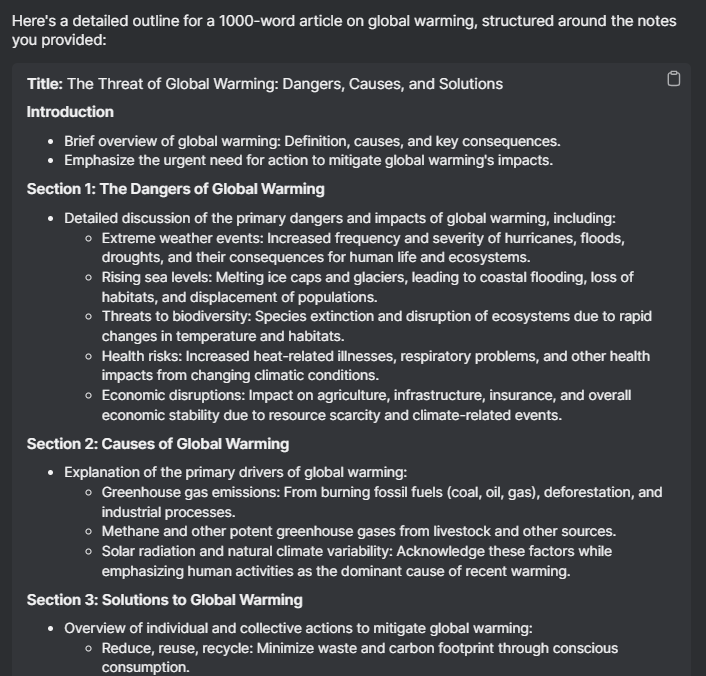
Again, if English isn't your first language, this is very helpful. It’ll minimize the risk of you feeling overwhelmed and out of your depth. HyperWrite is more than capable of analyzing the information you give it and restructuring it in an orderly fashion.
Sometimes, HyperWrite even provides notes to help you write the article. Like so:

This isn't merely a time-saver; it's a game-changer, regardless of whether English is your first language or not.
Use ‘Expert Writing Assistant’ for In-Depth Writing Assistance
Everyone needs help with writing sometimes. Even professional writers depend on editors and research/writing assistants when their projects get too demanding.
If English isn’t your strongest language, writing something in English from scratch can be daunting. Finding the right words to accurately express or illustrate our point is hard enough when we speak conversational English. How much more if we can’t grasp the nuances of the language?
In this case, HyperWrite’s Expert Writing Assistant can craft a compelling draft based on the information you give it.
Say you used HyperWrite’s Flexible Autowrite tool to create an outline from your notes. You can then feed that to the Expert Writing Assistant and ask it to write a full-length piece based on the outline. You can even provide more detailed instructions if necessary; the length of the piece, the desired tone – technical, conversational, persuasive, or otherwise – the intended use – marketing, academic, informative, business – and so on.
The AI will then take this data and craft something that’s expertly written and fulfills your specifications to a T.
For those whose native language isn't English, this is a game-changer. The Expert Writing Assistant allows you to focus on properly conveying what you want to say without worrying about how you’re going to say it. You don’t need to find the exact word, the best terms, or the most accurate saying. HyperWrite can and will do that for you.
Edit & Finalize a Clean Copy with ‘Rewrite Content’
Being a non-native English speaker means it can be tough to spot potential issues in your writing. Minor grammatical mistakes and spelling errors can be caught with the help of built-in spellcheck features. But the more nuanced aspects of writing – like repetitive words, awkward phrases, and an unnatural flow – require trained eyes and a fluent tongue.
HyperWrite’s Rewrite Content tool can handle the post-writing process. It’ll quickly rewrite any sort of content, like blog posts and video scripts, without changing the message. Need your writing to sound more conversational? Done. More formal? Easy. More professional or engaging? HyperWrite can handle it.
And it’ll take less than a minute, too.
HyperWrite’s Rewrite Content tool can help you achieve a clean and elevated final copy, regardless if your first language is English or not. Simply paste the text in the specified field and have the platform rework it. You can include instructions like, “read better,” or “flow more naturally,” to get the best results. Like so:

Don’t worry about your instructions being too general or vague. As long as HyperWrite can parse the intended direction of your content, it will edit the text accordingly.

This tool isn’t just quick and intelligent; it’s helpful, too. It will give feedback and expert writing tips from time to time to help the user improve their future content. Take the above example. When asked to make something sound more natural, HyperWrite offers advice on how this can be achieved (on top of the actual rewritten text), such as adding more transitions or varying sentence structure “to create a more natural rhythm.”
Use HyperWrite to Help Write if English Isn’t Your First Language
This is how HyperWrite can make it possible for non-native English speakers to write in English. By simplifying complex concepts, organizing research and data, summarizing lengthy content, and creating helpful, well-structured outlines. It can elevate the final copy by improving the flow, refining the tone, and fixing erroneous phrasing.
AI technology undoubtedly has the potential to level the playing field for non-native English speakers in the professional world. By providing real-time feedback and suggestions, AI-powered tools like HyperWrite can help individuals overcome language barriers and improve their written communication skills.
The key is to embrace AI as a valuable aid that supplements – not replaces! – one’s own existing linguistic skills.

Powerful writing in seconds
Improve your existing writing or create high-quality content in seconds. From catchy headlines to persuasive emails, our tools are tailored to your unique needs.

